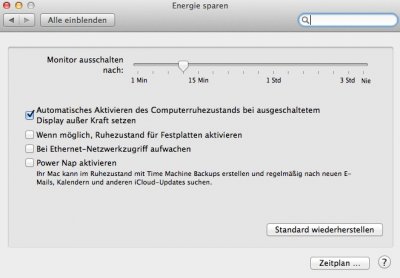- Joined
- Jan 22, 2014
- Messages
- 373
- Motherboard
- Gigabyte GA-Z87N-WIFI
- CPU
- i7-4770
- Graphics
- MSI GTX 760 ITX
- Mac
- Classic Mac
- Mobile Phone
Hmm,and what about this: A fan located under the base, lets say in the 3D print or in the adjusted wooden legs. They do also slim versions of the 12cm, this should not be disturbing too much. Than a motherboard sitting on the bottom part with a PSU on the top. The PSU would blow the air into the solid top part (ideally made out of aluminum), located just few millimeters from the PSU, the air would than go to the sides and leave the case with the main airflow.
Just an idea.
BTW do you guys really need traditional PSU? How many Watts do you really need? Because there are PicoPSUs up to 200W. The power brick might be a problem thought.
Edit: //
Dschijn never mind the second suggestion, I just saw your rig in description and 200W must sound like and insult to you
If you go with a 3D printed base, you gain about 30mm of height to put stuff in. As long as you don't put a GPU behind the logic board, then you can stack the PSU/Fan/motherboard very closely together, and have space at the top for the cool vent. The problem with adding a GPU is you need almost 15-20mm at the top of the GPU for the right angle cable, and another 10mm at the bottom to give the card a little breathing room to get rid of the heat at that end.
For a no-GPU, internal PSU setup, I would have the PSU at the base, then the fan, then the logic board. You wouldn't want the fan at the top because it would be blowing into a flat plate. You wouldn't want the fan at the bottom because it would just be blowing into the solid base of the PSU. Any space left over in that design, I would put toward space between the PSU and fan so the fan can pull more air around the PSU. I would go with a 140/150mm round fan that uses 120mm mounting holes, just so you can pull as much air from around the PSU as possible.
If you really want a GPU, and the cool top exhaust, and not have a big hole in the back like Sascha, it might take looking for an AMD ITX length GPU, and possibly soldering an HDMI extension right to the card to save space at the top. (Or going with a high wattage pico PSU and external supply). The nVidia GPU needs breathing room on all sides, an AMD card might not.