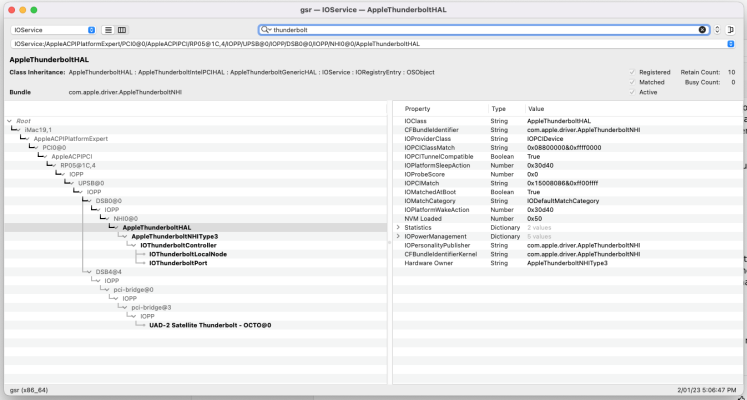You are using an out of date browser. It may not display this or other websites correctly.
You should upgrade or use an alternative browser.
You should upgrade or use an alternative browser.
Gigabyte Z490 Vision D (Thunderbolt 3) + i5-10400 + AMD RX 580
- Thread starter CaseySJ
- Start date
CaseySJ
Moderator
- Joined
- Nov 11, 2018
- Messages
- 22,201
- Motherboard
- Asus ProArt Z690-Creator
- CPU
- i7-12700K
- Graphics
- RX 6800 XT
- Mac
- Classic Mac
- Mobile Phone
None of those should be load early.So, cleaning up a bunch of verification errors in my config.plist file as well...can someone tell me exactly what the UEFI --> Drivers should look like? This is what I have after cleaning up SOME of the LoadEarly errors in the validator, but I'm not sure how I should resolve the conditional warnings...
View attachment 560894
- Joined
- Apr 12, 2021
- Messages
- 901
- Motherboard
- Asus z590 ROG Maximus XIII Hero
- CPU
- i9-11900K
- Graphics
- RX 6600 XT
- Mac
- Classic Mac
- Mobile Phone
Those two boot picker features were added to OC recently. The 'missing schema' error means validator expected that feature definition but didn't find it in the supplied config.plist. If it's also missing from Sample.plist that could be a quality oversight in the release where the Sample.plist didn't get properly updated. Or you are checking a version of Sample that predates that version of ocvalidate.sample.plist shows same exact errors so I guess it's the config checker and not my config file.
You are right that it could also be an issue with the config checker, but I read about that specific feature (schema) introduced in recent release notes, so it's Sample.plist that's out of date.
When parameters are missing from config.plist, I expect that OC will default them to the "safe" value defined in doc/Configuration.pdf. (Unless there's also a QC issue there.)
Look in doc/Configuration.pdf for the details and set your config accordingly.
Regarding OpenCore Configurator: Keep in back of your mind when using any 3rd party configurator that it needs to be kept in sync with whatever release of OC under is under consideration. If these get out of sync, mayhem can result. Also notice that the developer of configurator may introduce local ideas (or errors) about needed config that conflict with OC. So any helper should be thought of as helping up to the point that it introduces its own bugs.
We are all standing on trust.
In a free community, when you come across bugs/issues, there's also responsibility to help get them resolved. So you might give the developers a heads-up over the project Github. Where things get really sticky is when bug reports are themselves bugs... There's no way to win.
UtterDisbelief
Moderator
- Joined
- Feb 13, 2012
- Messages
- 9,624
- Motherboard
- Gigabyte B760 Gaming X AX
- CPU
- i5-14600K
- Graphics
- RX 560
- Mac
- Classic Mac
- Mobile Phone
Yes we should remove the extra space in Device Path as described by OC Validator.
That is a darn good spot! Easy to miss with the untrained eye!
And just to add ... I haven't seen any "faults" in the correct version of ocvalidate, matched to the booting OpenCore version.
sample.plist shows same exact errors so I guess it's the config checker and not my config file.
Not so.
I've just run 0.8.7 against the sample.plist ...
Simple to double-check ... so the above explanation for the behaviour does not apply.
Must be an error elsewhere, sorry.
Last edited:
- Joined
- Apr 26, 2011
- Messages
- 6
- Motherboard
- Gigabyte Vision D Z490
- CPU
- i9-10900K
- Graphics
- RX 6600 XT
- Mobile Phone
When I first installed via this guide, I had Thunderbolt hot plug working out the gate with Big Sur and the provided OC 0.7.4 EFI. I've since lost hot plug functionality somewhere along the way, but hard to pinpoint where I lost it. I've tried to replicate that install, and use a fresh ssdt from HackinDROM with no luck. Any ideas?
Attachments
CaseySJ
Moderator
- Joined
- Nov 11, 2018
- Messages
- 22,201
- Motherboard
- Asus ProArt Z690-Creator
- CPU
- i7-12700K
- Graphics
- RX 6800 XT
- Mac
- Classic Mac
- Mobile Phone
Thunderbolt hot plug can be impacted by BIOS version. We recommend F9g or F9i. Also recommended is to set:When I first installed via this guide, I had Thunderbolt hot plug working out the gate with Big Sur and the provided OC 0.7.4 EFI. I've since lost hot plug functionality somewhere along the way, but hard to pinpoint where I lost it. I've tried to replicate that install, and use a fresh ssdt from HackinDROM with no luck. Any ideas?
- BIOS -> Thunderbolt -> Thunderbolt Boot Support -> Boot Once.
CaseySJ
Moderator
- Joined
- Nov 11, 2018
- Messages
- 22,201
- Motherboard
- Asus ProArt Z690-Creator
- CPU
- i7-12700K
- Graphics
- RX 6800 XT
- Mac
- Classic Mac
- Mobile Phone
All the usual questions apply:Hi CaseySJ
I'm unable to boot properly.
Boots Apple logo and bar goes on.
After that, no display and CPU LED is ON.
Black display like sleep.
Any help?
- When did the problem start?
- For how long was the system running properly?
- What changed?
- Have you tried both HDMI and DisplayPort?
- What is the make and model of the monitor?
- How many monitors are connected?
- Joined
- May 8, 2019
- Messages
- 10
- Motherboard
- Gigabyte Z490 Vision D
- CPU
- i5-10400
- Graphics
- RX 590
- Mobile Phone
past few months it works properlyAll the usual questions apply:
- When did the problem start?
- For how long was the system running properly?
- What changed?
- Have you tried both HDMI and DisplayPort?
- What is the make and model of the monitor?
- How many monitors are connected?
nothing changed.
last time i was using normal OC, intel wifi kext i have enabled.
reverted back but still same.
only one monitor, SAMSUNG connected through HDMI works good in windows.
even i created USB with ventura but still same with installer, it goes black
tried to reset bios but nothing yet.
using f20 bios
upgrade or reflash same version changes anything?
CaseySJ
Moderator
- Joined
- Nov 11, 2018
- Messages
- 22,201
- Motherboard
- Asus ProArt Z690-Creator
- CPU
- i7-12700K
- Graphics
- RX 6800 XT
- Mac
- Classic Mac
- Mobile Phone
Some follow-ups:past few months it works properly
nothing changed.
last time i was using normal OC, intel wifi kext i have enabled.
reverted back but still same.
only one monitor, SAMSUNG connected through HDMI works good in windows.
even i created USB with ventura but still same with installer, it goes black
tried to reset bios but nothing yet.
Have you tried DisplayPort?
Which version of macOS?
Have you tried Reset NVRAM?
What boot arguments are you using?
Copyright © 2010 - 2024 tonymacx86 LLC