- Joined
- Mar 23, 2022
- Messages
- 34
- Motherboard
- ASUS B360MA
- CPU
- i3 8100
- Graphics
- UHD630
- Mac
- Mobile Phone
Thanks for your time,but by using your attached EFI folder my screen goes blank
so i have figured out something..i have added some device properties i can able to get the display directly to HDMI port,but no GPU acceleration.i am attaching my screen shot...have a look.
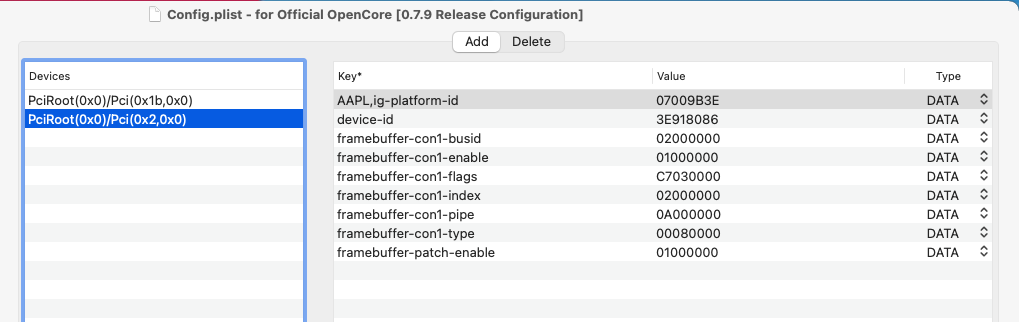
and also i have changed by SMBIOS to 19.2 because it is closed to my Configuration.
Thanks and regards.
so i have figured out something..i have added some device properties i can able to get the display directly to HDMI port,but no GPU acceleration.i am attaching my screen shot...have a look.
and also i have changed by SMBIOS to 19.2 because it is closed to my Configuration.
Thanks and regards.


