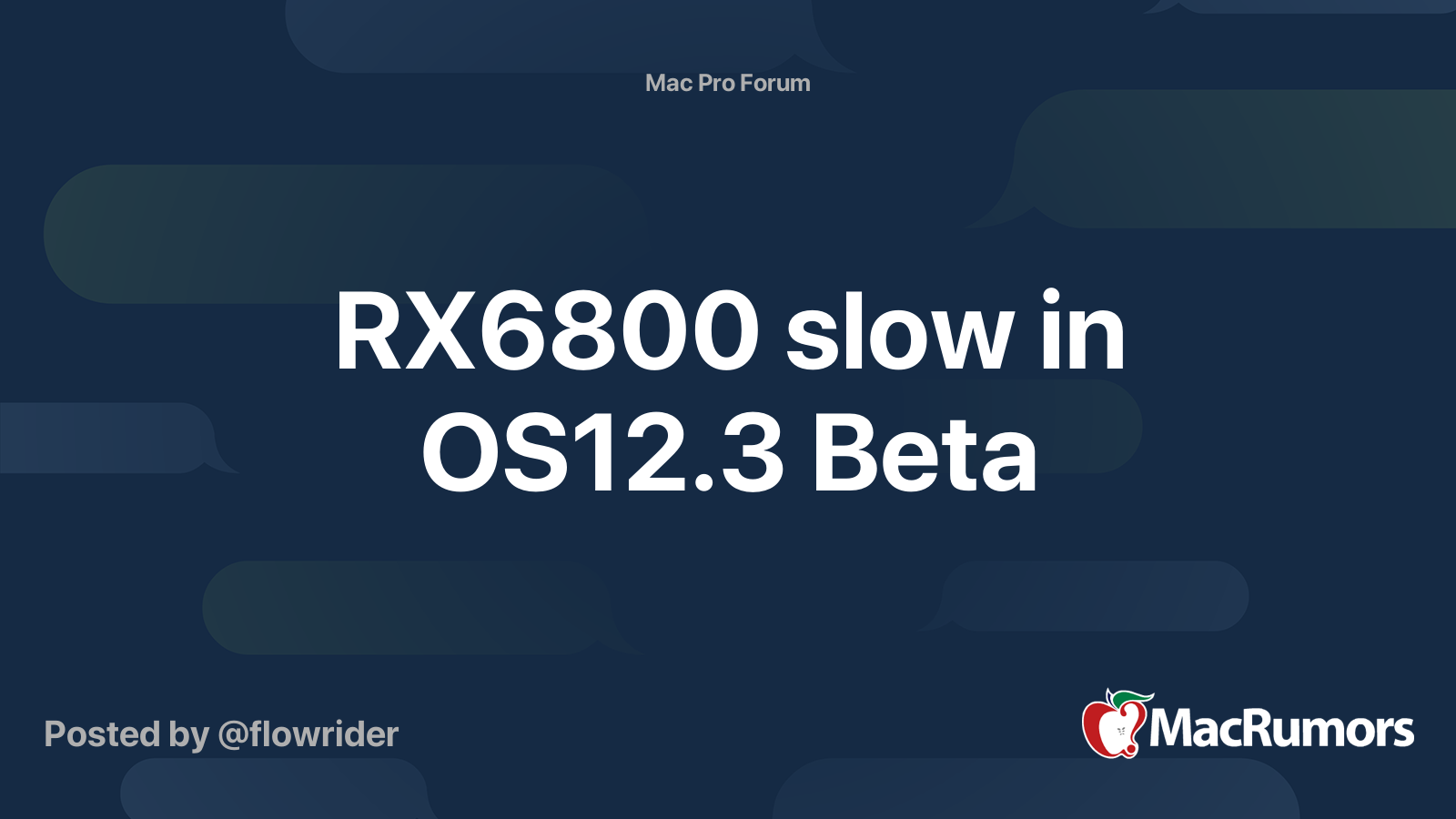- Joined
- Dec 21, 2019
- Messages
- 68
- Motherboard
- Gigabyte Z390 Designare iMacPro1,1
- CPU
- i9-9900K
- Graphics
- RX 5700 XT
iMacPro1,1 hasn't helped with the backgrounds, and I found it actually seems to be HEIC decoding that's glitching, the same artifacts appear when opening the files in Preview (though not in Affinity). HEIC photos from iPhone are fine, but all HEIC previews load super slow (png, jpg et cetera are fine). Definitely something HEIC related.
I can't just stay at an older OS version, so I'll stick with it and use other backgrounds for now. Fortunately don't use HEIC files for work so can ignore them for now.
EDIT: Also checked HEVC/H265 videos and previews in Finder are slow for these as well, but no problem with Quicklook or QuickTime Player (HEIC pictures are glitchy in Quicklook, Preview and Finder).
I can't just stay at an older OS version, so I'll stick with it and use other backgrounds for now. Fortunately don't use HEIC files for work so can ignore them for now.
EDIT: Also checked HEVC/H265 videos and previews in Finder are slow for these as well, but no problem with Quicklook or QuickTime Player (HEIC pictures are glitchy in Quicklook, Preview and Finder).
Last edited: