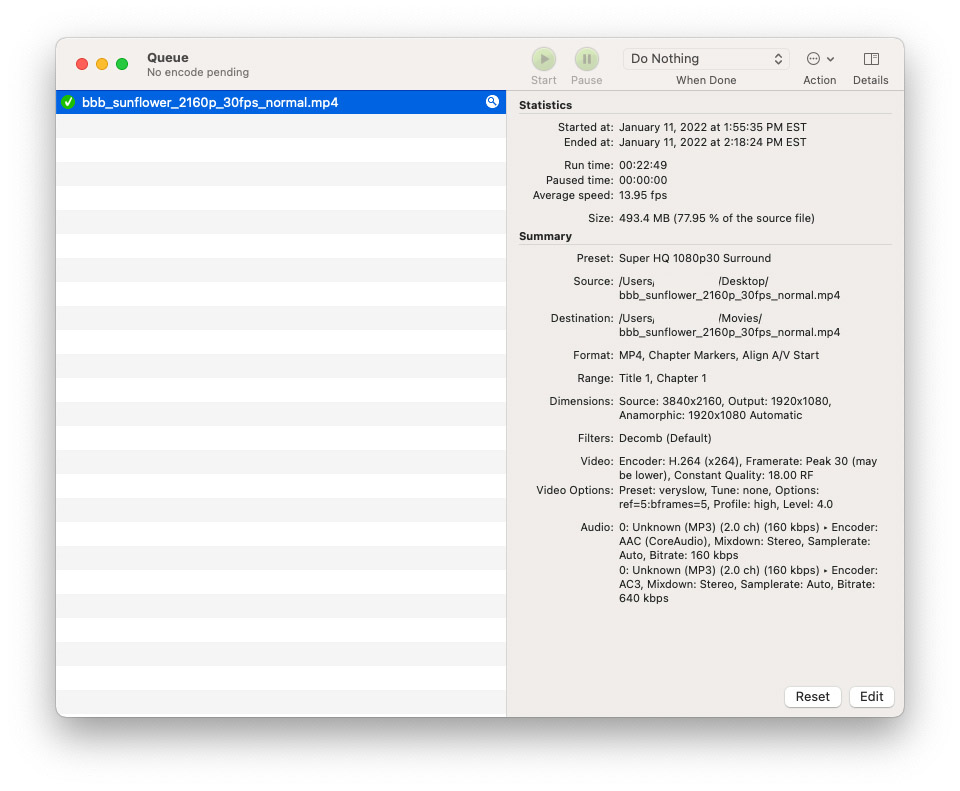Unless that is a bug, I must've been mistaken then (that was available on previous Asus motherboards that I had).
It should normally show the SATA mode selection right below if SATA mode is enabled.
Which version of the firmware are you on, is it the latest version? If anything the EFI should work as it should using
the hackintosh-compatible settings. Further settings you should check:
Advanced > Software Guard Xtentions (SGX) > Disabled
Advanced > Active Cores > All
Advanced > Hyperthreading > Enabled
Advanced > System Agent Configuration > VT-d > Disabled
Above 4G Decoding > Enabled
Graphics Configuration > DVMT Pre-allocated > 1024M
USB Configuration > Legacy USB > Enabled
XHCI-Handoff > Enabled
Boot > CSM > Launch CSM > Disabled
Secure Boot > OS Type > Other OS
Boot Configuration > Fast Boot > Disabled
If you are interested, Dortania has just made a recent update on their blog regarding the Z690 with a specific focus on Asus branded boards. >
https://dortania.github.io/hackintosh/updates/2022/01/09/alder-lake.html