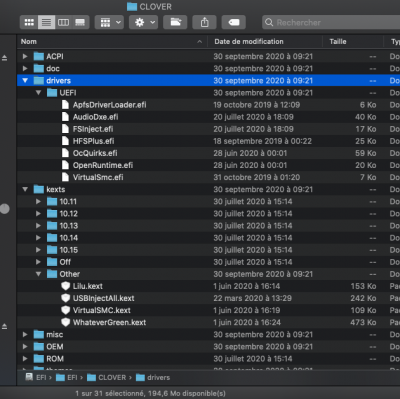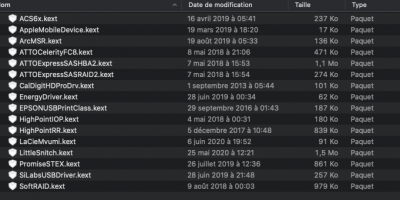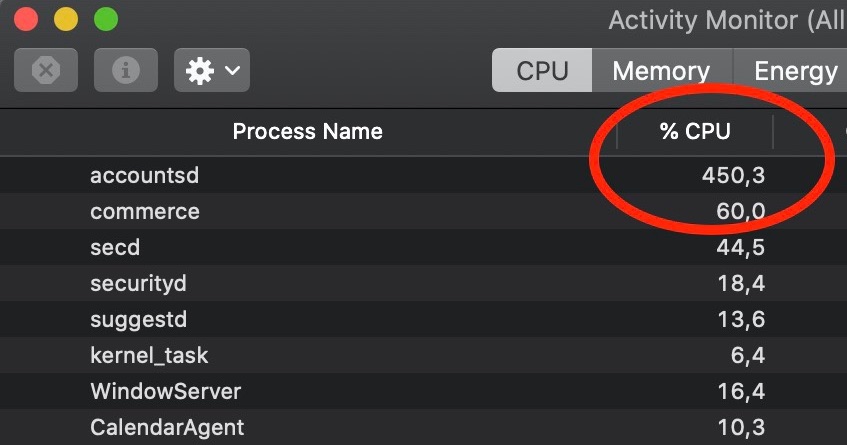- Joined
- Nov 5, 2012
- Messages
- 80
- Motherboard
- Gigabyte Z690 Gaming X
- CPU
- i7-12700K
- Graphics
- WX 5100
- Mac
- Mobile Phone
@CaseySJ I have noticed that when I use Gigabyte Thunderbolt 3.0 card on Asus X299-Aii or X299 Asus Tuf mark II motherboards the Sleep breaks. but If I use Asrock thundebrolt 3.0 cards then sleep works fine..any idea what may be the reason behind this? also is there a patched Asrock Thunderbolt 3.0 card firmware available? I have the original bin file from this card if required...also happy to pay for the support...