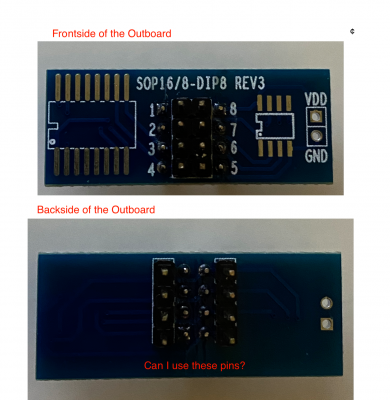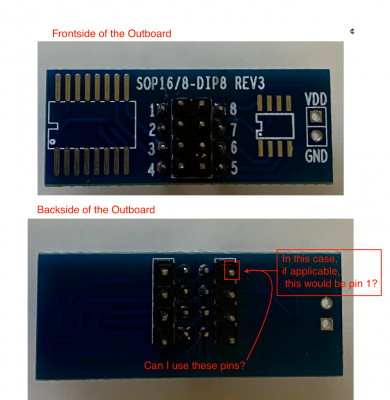- Joined
- Jun 23, 2019
- Messages
- 80
- Motherboard
- Gigabyte Z390 Designare
- CPU
- i9 9900K
- Graphics
- Vega Frontier Edition
I would agree. The LG UltraFine 5K not only has higher pixel density, but also contains:
These are incredibly useful features. A built-in webcam in today's work-from-home environment is part of the reason these monitors were sold out for quite a while.
- Speakers
- Microphone
- Webcam
- USB hub
- Ability to charge connected laptop computer at the same time, all over a single cable
The integration with macOS was a big sell on me getting mine. I wanted the native sound and brightness controls without workarounds, and it was a high quality display.
I also now have a built in webcam that is better than my 2012 iMac. I tried a Logitech BRIO 4K before but it seemed to work badly on macOS, both real and Hackintosh.
I wire my Magic Keyboard 2 in back, can charge my Magic Mouse 2, and still have a port for my iPhone. Also, it matches the look of the rest of my components well.
What's also nice is I can use the disable USB wake methods from your guide but keep my keyboard plugged into the monitor and one key wake still works, so if I had one of those CPU coolers that cause sleep/wake issues due to USB, I can fix it that way without losing one key wake.
Wow, I had no clue about this. I mean, you get what you pay for I guess. It is a plus to have it all in one.