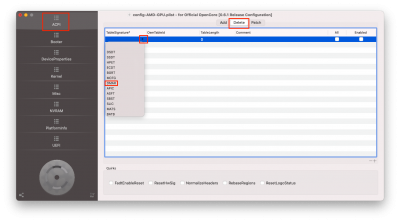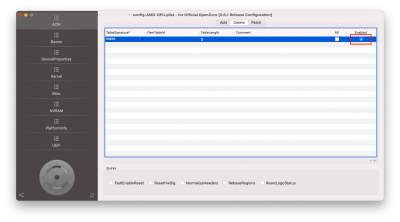I noticed that your profile says TRX40 with Threadripper 3970X. Are macOS patches available now for both TRX40 and 3970X or are you using a Rube Goldberg machine that layers VM over VM?
My daughter's machine died so I gave her my Gigabyte Z390 Hack. I fancied another challenge so went with the Gigabyte Xtreme TRX40 and the 3970X. This gives macOS the full 64 threads that it can use. I was going to use Proxmox to start with but was never happy with the resultant VMs.
It is Bare Metal now running Catalina 10.15.6 and the latest Big Sur Public Beta. There are a group of us, on an
Italian Forum (thankfully our thread is in English

) that are slowly getting everything up and running. Unfortunately I know nothing about SSDTs so rely on the likes of Pavo (who has posted on this site) and iGPU when it comes to that side of things. There is still a lot of debate as to what SSDTs are needed, some use none, others half a dozen or more. Kexts are pretty standard - the twin 10G network ports on the Xtreme work fine as does the onboard Bluetooth. I haven't played much with the alpha/beta wireless bits yet - I use a wired connection so there is not much need for me but I would eventually like to get it working as it is there anyway. Sound works fine, no need for AppleACL or any other kext for it. NVRAM is working.
A chap called @Fabiosun started the thread and is gathering OC configs for the various boards. A number use MSI and Asrock boards and a few of us have Gigabyte. There is even one or two running the
Gigabyte TRX40 Designare.
I started with a fresh install of Catalina but then tried a CCC of the Z390. It worked a treat. Big Sur is running on a separate NVMe.
The Vanilla AMD patch list is quite long but we have, or should I say @iGPU worked it out, cut it down to
only 14 patches now!
The Big Sur release of yesterday has broken it ATM but those with a VM have managed to install it OK I believe. There are a number of people working on a new patch or two so I haven't attempted an update to it yet.
If you need any more info, just ask, and have a look at the
other forum.