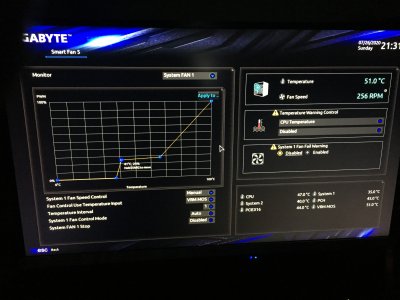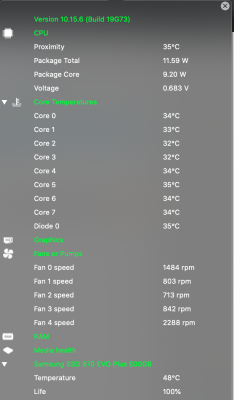Hello
@fox4133,
In macOS there are no individual settings available to manually adjust color settings for your graphic card or monitor. Instead, macOS uses a color management engine and ICC Display Profiles to deliver accurate colors.
The colors displayed on your monitor are the combined result of (a) your monitor's color settings and (b) the display settings in macOS. So there are two places to look for settings to improve the colors on your display:
1. The display's color profile settings in macOS.
- In System Preferences > Displays, see the tab labeled "Night Shift".
Do this FIRST! Make sure Night Shift is disabled. When enabled this will certainly make everything look very yellow.
- In System Preferences > Displays, see the tab labeled "Colour".
See which Display profile is selected.
- Some manufacturers provide ICC Display Profiles for their monitors. If you got one with your monitor, install it on your macOS machine and select it in the Colour tab.
- I found a review of the XB272 here, where they calibrated the monitor and provide a download link to the calibrated ICC profile they created. Download and copy it to the (User Home)/Library/ColorSync/Profiles folder, then select it in the Colour tab. I'm not sure if it will create correct colors on a mac installation though.
- Else, you can try selecting the available generic profiles to see if that improves color temperature and saturation.
- If you have a display calibration device or know someone who owns one (e.g. X-rite or Spyder), I highly recommend doing a monitor calibration to get the most accurate colors for your display.
- Regardless of which display profile above is selected, if you still feel color temperature is too warm (yellow) you can click on the button "Calibrate". The button is located to the right of available display profiles on the Colour tab.
- One of the steps allows you to set a target white point.
- Uncheck "use native white point" if necessary, then move the slider to the right until your colors are less yellow and more neutral.
2. In the menu of your Acer Predator XB272 display.
I'm not familiar with your monitor, so check your manual. In general, settings to look for are:
- Color Temperature / White Point
- Color Space / Color Gamut / RGB Mode
- Saturation
Just as a reassurance, there's nothing wrong with your installation. I have a RX590 card using a BenQ SW271 monitor that has very saturated colors on a default macOS installation as well. Selecting the correct Display profile (I calibrated my monitor and created my own ICC profile) ensures colors are accurate and balanced.
Hope that gets you on your way to better colors.