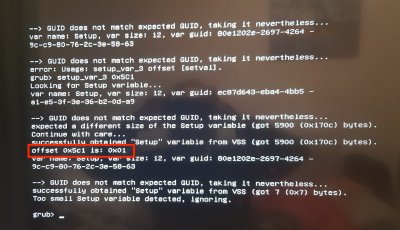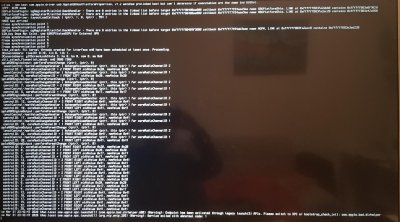- Joined
- Nov 3, 2018
- Messages
- 30
- Motherboard
- Gigabyte Designare Z390
- CPU
- i7-8700K
- Graphics
- RX 580
- Mac
- Mobile Phone
Where are these files? I can't find them.So far, I'm passed our issue. I used files from Catalina 15.1 install guide, and, as of few seconds ago, I at least have a loading bar.