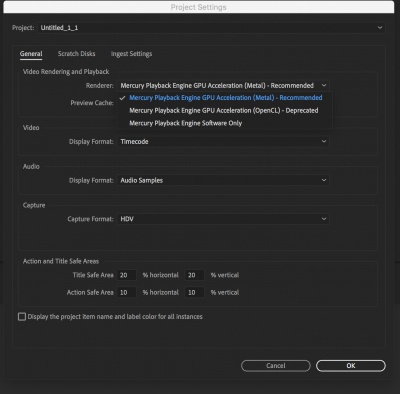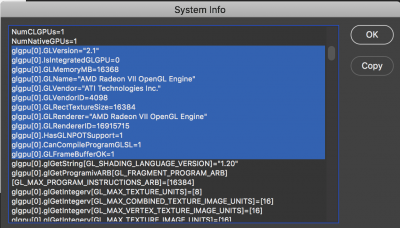- Joined
- Oct 19, 2015
- Messages
- 140
- Motherboard
- ASUS Sage WS II x299
- CPU
- i9-7980XE
- Graphics
- AMD Radeon 6900XT
- Mac
- Mobile Phone
Can you try at 30Hz and see if 6k shows up? That will confirm what I was thinking. 30Hz in general is unusable day to day, but worth a shot to see. To change to 30Hz go to Displays again and hold Option and click Scaled and "Show resolutions" and you will see a Hz drop down menu.
Also give Mac Pro SMBIOS a shot.
Apple may be using Titan Ridge chipset, but they're muxing streams and pushing through the Thunderbolt stream. 6k is much much more data than a single stream of 5k, it's not just an extra 1,000 pixels...
Well, I adjusted my SMBIOS in my config file, got the lovely Memory Modules error you all have been talking about. Still just 5K available. The lowest I can set the refresh rate is 47.95 hz, and still only 5k avail. I tried the other display modes, since the pro display has this menu, but all modes have the same hz options: