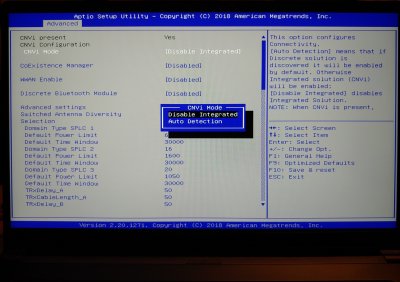- Joined
- Sep 13, 2017
- Messages
- 132
- Motherboard
- MSI P75 9SF-674IT
- CPU
- I7-9750H
- Graphics
- UHD 630
- Mac
- Mobile Phone
@ross1998 unfortunately there is no option in the bios.
@failurbydesignbuying 2 usb dongles, for bluetooth i'm using Asus BT400, for WiFi i'm using Tp-Link Archer T2U
@failurbydesign
Last edited: