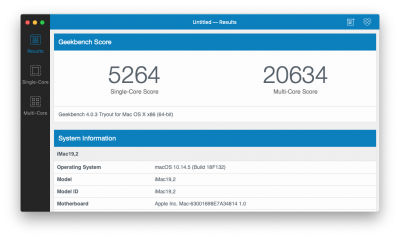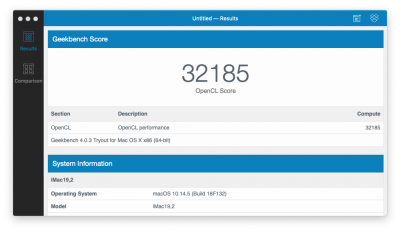Yes. thanks a lot for your quick response. Unfortunately your earlier config doesnt work with iMac19,2

Maybe if you have some spare time could you help to get it working?

Oh and I have some interesting new info... I continued testing smbioses and I found on my system that with iMac19,2 my nvme ssd (samsung 970 evo 500gb) write speeds are a lot slower than with macmini8,1. Im using blackmagic speed test for benchmarking and at the 3rd or 4th write test write speed drops from 2500+ mb/s to 1500 mb/s or lower.