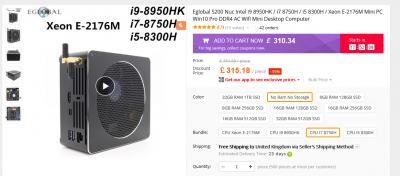Hi!
Did @
luisdanielv get back to you? I've been trying for over a month to get things working on mine. Boot to Clover properly, but once the boot animation with the Apple logo loads to the end the screen either goes blank or to a white "do not pass" sign over black background.
@luisdanielv also mentioned that the challenging part was that of mapping for HDMI and Display ports. Any suggestions?
How is your machine working now? Would you be willing to share your config.plist? Thank you!
Hi,
I've got almost everything working with one exception, later about it. Graphics acceleration, audio, updates,... - usual things all works.
One thing I couldn't get right is the second FullHD Monitor connected to mDP through mDP->VGA adapter. First monitor connected to HDMI works, with native 1680x1050 resolution.
I'll share my config.plist later when I get home.
I've installed mine over HDMI without graphics acceleration first, using Mojave 10.14.4 and later upgraded as soon as AppStore told the update is available.
Then got Audio working, without the Mic...Later experimented with the layouts and found the Layout 14 is the right one, at least both headphone and mike is working now.
After got the graphics acceleration working on mDP->VGA connection, with further tweaking HDMI including audio over HDMI.
Installed Ubuntu 19.04 next to Macos, on the same 1TB nvme drive for my pet AI projects.
Notice, BIOS settings influences how Clover boots, right now I switched off SATA support completely. But lately find out not SATA but SMC support is the crucial to Clover. May change settings in case I'll put some SATA drive if needed.

 www.aliexpress.com
www.aliexpress.com