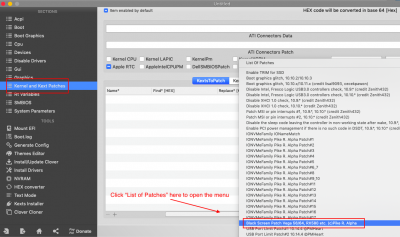Hello, sorry about my English. I use Google translator. I helped two people put hackintosh on Z390 Designare, and twice ran into a problem: Thunderbolt disappeared from the BIOS settings. The TB board died. If it were once, you can assume a defective motherboard. Can you tell me what the reason might be? At a nearby forum read this:
At this point in the section Peripherals/Thunderbolt, use these settings:
IMPORTANT!! Do not change the settings inside the red square!! They could kill your PCI-TB card.
View attachment 423172
Could that be the reason?