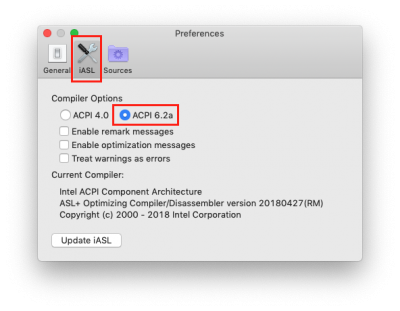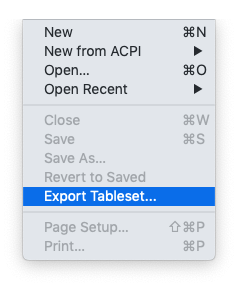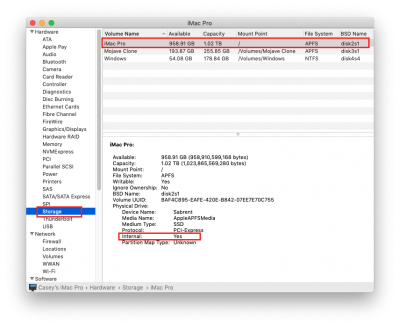Please try the attached file as follows:
- Copy the file into the CLOVER/ACPI/patched folder in the EFI partition of your experimental disk, then simply boot from that disk (F12 at BIOS Splash screen).
Based on IOReg, you have a Samsung 970 EVO 500GB NVMe SSD at PCI0.PEG2
(is this the second long x16 PCIe slot?). So the SSDT is adding a new device there called NVME with "built-in" property. This should inform macOS that the NVMe should be treated as an internal disk.
Again, no guarantees this will work, but it is successful on my Asus X99 (Sabrent Rocket NVMe 1TB):
View attachment 421704