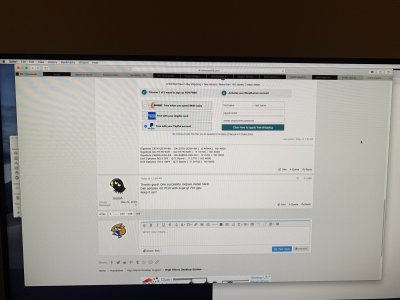Thank you for this wonderful guide tsr96, I've had a mostly successful install with this build.
I followed your guide step by step through to the end and added the i7 power management SSDT.
I am having a few issues though, everything seemed good until I opened the Mac App Store and the screen froze for a couple minutes. Afterwards I also began getting black tabs in Safari.
I've tried looking this up online and it appears to be a graphics issue. I am on Mojave 10.14.2 (my intention was to update but I can't open the App Store without freezes)
Steps I've tried taking toward resolution so far:
- Using newest release of WhateverGreen.kext (Release 1.2.9) rather than 1.2.8 from the Guide's zip
- Adding WhateverGreen to EFI/CLOVER/kexts/Other
- Adding Lilu and WhateverGreen to EFI/CLOVER/kexts/Other
This second issue I'm having is that after flashing the BIOS from A21 to A29 and configuring setup, I lost video output. I was able to reset the BIOS preferences by using the Real Time Clock Reset Jumper and regained video. I was able to determine that the video loss was occurring upon unchecking the "Allow legacy boot" option in the advanced section. So I had to leave this box checked and because of this Clover boots with a low resolution.
Do you think these may be related? Or have any suggestions?
Dell Optiplex MT 7010
i7 3770
16 GB of Ram (included from manufacturer according to the Service Tag lookup)
Intel HD 4000 Graphics
1 TB SSD from Inland (Microcenter's brand)
Wifi/BT: BCM94360CS2 from a MacBook Air (a1466)