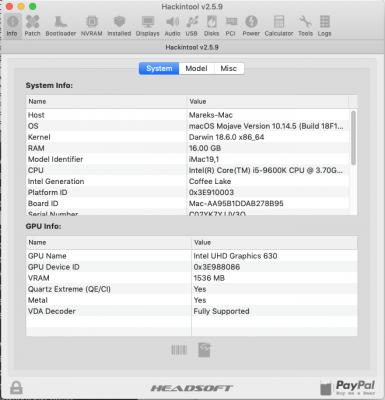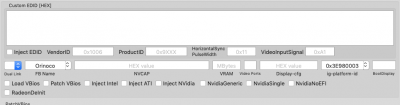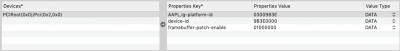- Joined
- Sep 26, 2016
- Messages
- 208
- Motherboard
- Gigabyte Aorus z390 Elite
- CPU
- i7-9700K
- Graphics
- Vega 64
- Mac
- Mobile Phone
Are you turning CSM support off in BIOS? If so, set it to Enabled and see if that helps. Ran into the same problem on my Elite.I have a problem. I have the Aorus Z90 Elite. The moment I set the BIOS to these recommended settings and restart, I hear 5 beeps and no display either through the GFX card or iGFX. The only option is to take the CMOS battery out and test bios. Looks like it happens when I make changes to the "USB Configuration" tab.
Any ideas?