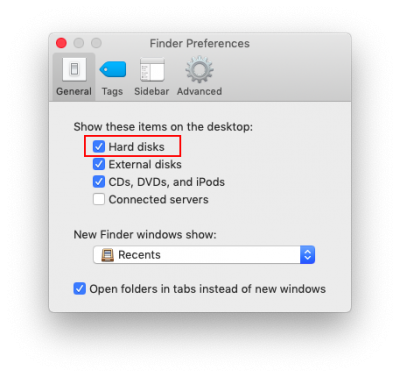CaseySJ
Moderator
- Joined
- Nov 11, 2018
- Messages
- 22,224
- Motherboard
- Asus ProArt Z690-Creator
- CPU
- i7-12700K
- Graphics
- RX 6800 XT
- Mac
- Classic Mac
- Mobile Phone
Problem 1: crash during update.i tried to update one of my 2 machines from 10.14 to 10.4.4 ..... downloaded the update from appstore and then run the upgrade... but soething crashed ... better to do a complete new installation to 10.14.4 ?
i have the same 5 fans like Casey - how can i make them silent ? by now the are running on 100 % all ;-) and make a lot noise
Can you post a photo of the crash? Please enable verbose boot mode if it’s not already enabled. Depending on the nature of the crash we can decide whether it’s better to fix the problem or install 10.14.4 from afresh.
Problem 2: loud fans.
On my system the fans subside to a low hum that is still audible. I’ll see if I can apply a different fan curve in BIOS.