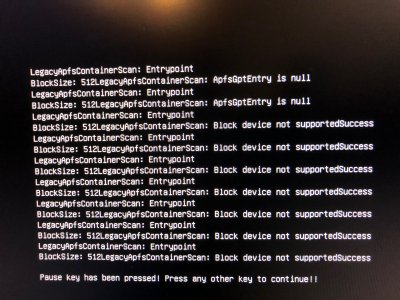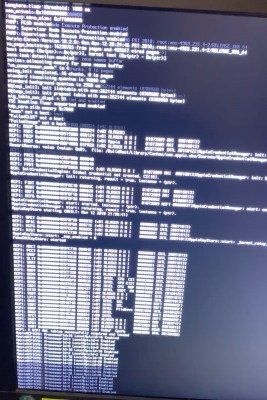kgp
Retired
- Joined
- May 30, 2014
- Messages
- 6,743
- Motherboard
- ASUS WS X299 Sage 10G
- CPU
- i9-7980XE
- Graphics
- Vega 64
- Mac
- Mobile Phone
sorry, the last screenshot had a bad resolution
Same KP as before.
I cannot find anything suspicious in your BIOS settings or EFI-Folder. You still did not disable EIST, but it cannot be the source for the KP though.
Did you try to use boot flag npci=0x2000 or disable above 4G decoding? However, the KP seems anyway CPU related.
Are you booting with the correct EFI-Folder? During Boot Splash Screen press F8 and select the drive with the appropriate EFI-Folder. Just to be at the save side.