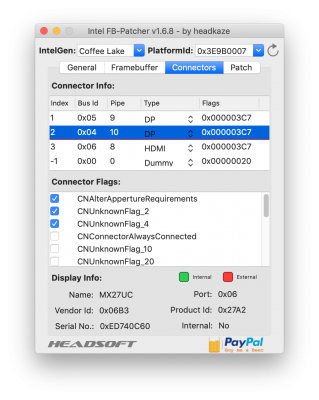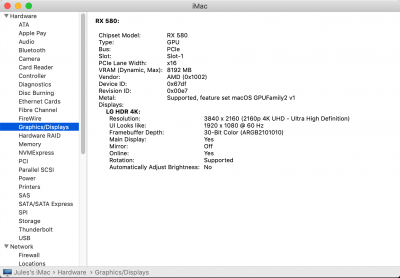CaseySJ
Moderator
- Joined
- Nov 11, 2018
- Messages
- 22,220
- Motherboard
- Asus ProArt Z690-Creator
- CPU
- i7-12700K
- Graphics
- RX 6800 XT
- Mac
- Classic Mac
- Mobile Phone
Getting video from the UHD630 via on-board USB-C DisplayPort!
Just received my Amazon order -- a USB-C to DisplayPort cable -- and connected it to one of the on-board USB-C (Thunderbolt 3) ports on the motherboard, and the other end to a DisplayPort input on my 27" Asus 4K monitor.
My main monitor at this time is an LG 24" 1080p connected via HDMI to the RX 580.
In the attached photo you can see both displays active -- this means UHD630 is rendering DisplayPort through the Thunderbolt 3 port without any modification.
I can rearrange the displays and the mouse can move between the two displays.
BUT BUT BUT -- the system hangs after about 1 minute!
In this photo:
Just received my Amazon order -- a USB-C to DisplayPort cable -- and connected it to one of the on-board USB-C (Thunderbolt 3) ports on the motherboard, and the other end to a DisplayPort input on my 27" Asus 4K monitor.
My main monitor at this time is an LG 24" 1080p connected via HDMI to the RX 580.
In the attached photo you can see both displays active -- this means UHD630 is rendering DisplayPort through the Thunderbolt 3 port without any modification.
I can rearrange the displays and the mouse can move between the two displays.
BUT BUT BUT -- the system hangs after about 1 minute!
In this photo:
- The 27" Asus connected to iGPU at 4K via USB-C to DisplayPort is on the LEFT.
- The 24" LG connected to RX580 at 1080p via HDMI is on the RIGHT.
Attachments
Last edited: