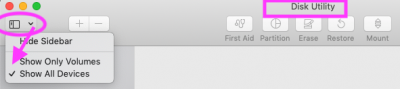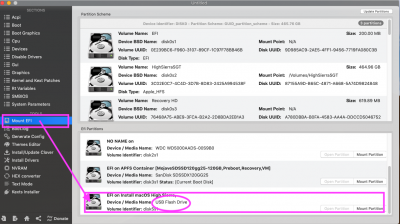- Joined
- Sep 29, 2018
- Messages
- 6
- Motherboard
- Gigabyte Z170-Gaming 7
- CPU
- i5-6600K
- Graphics
- GTX 970
- Mac
- Mobile Phone
I have a custom built computer where I want to install hackintosh High Sierra.
I used Unibeast to create the bootable USB, I boot my computer get into the bootable USB, see the apple logo and the loader then I get a circle with a slash. (I tried this USB in a laptop and it worked)
I don't have any port that is USB 2.0 all are 3.0
BIOS INFO:
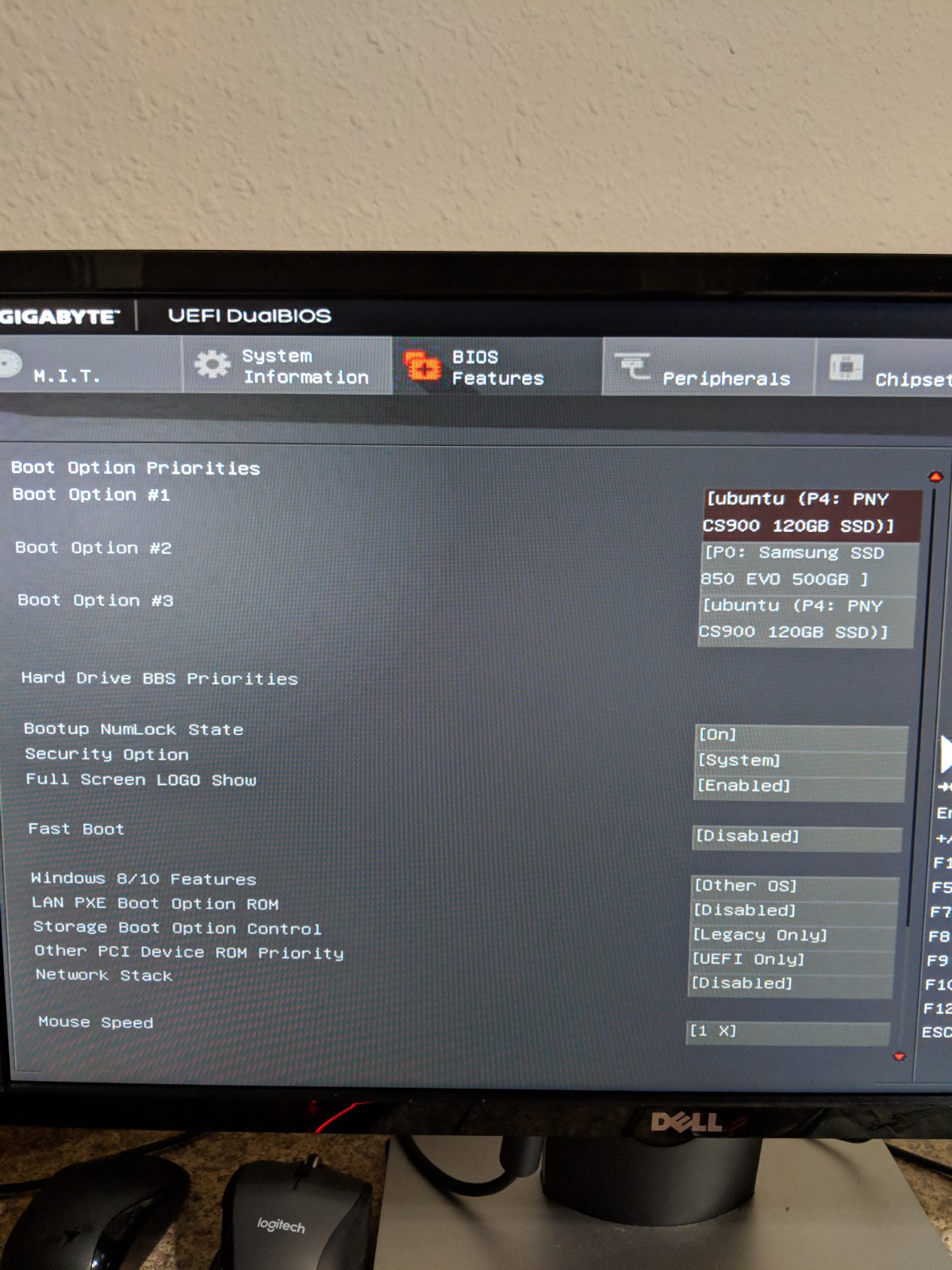
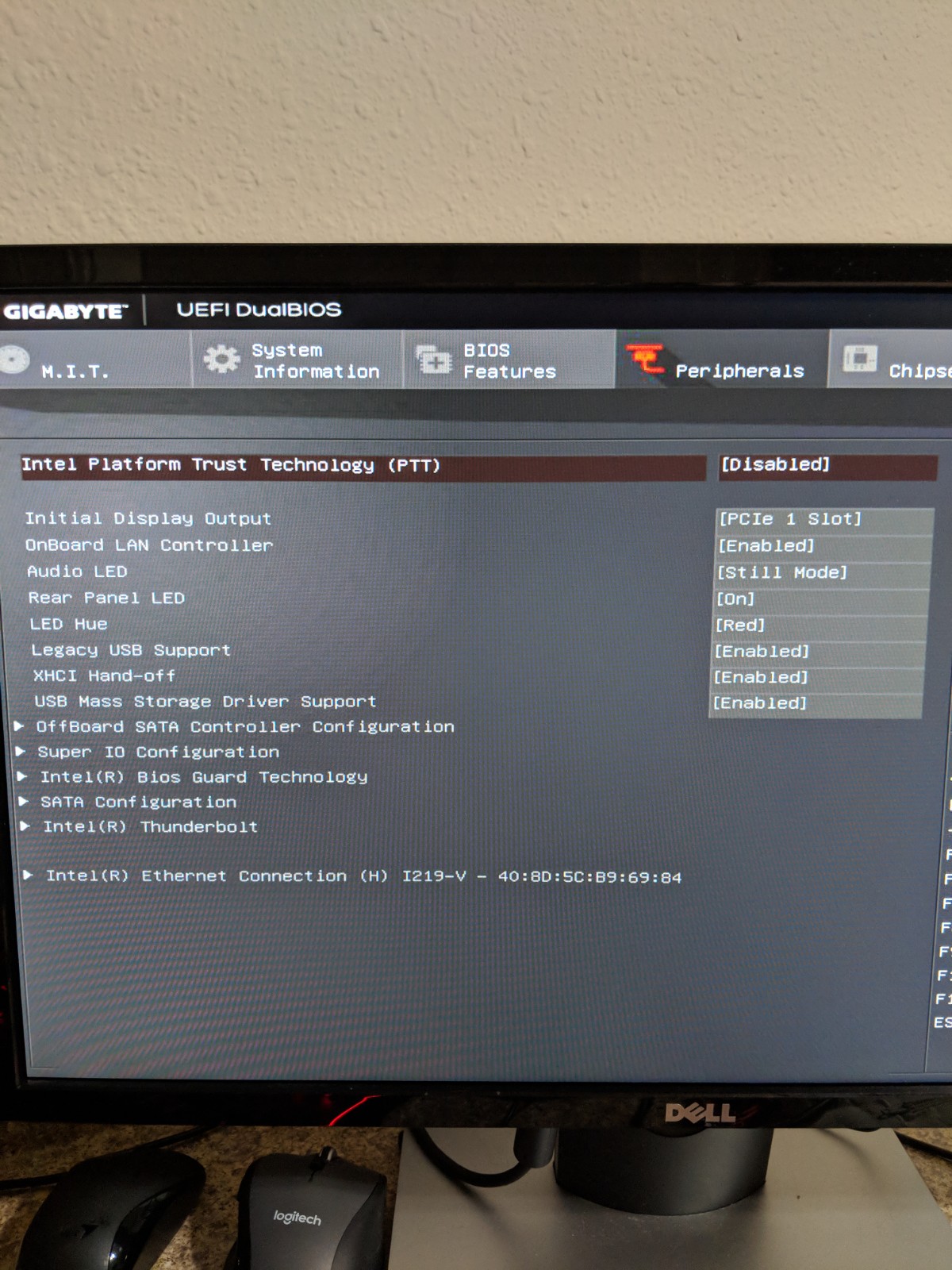
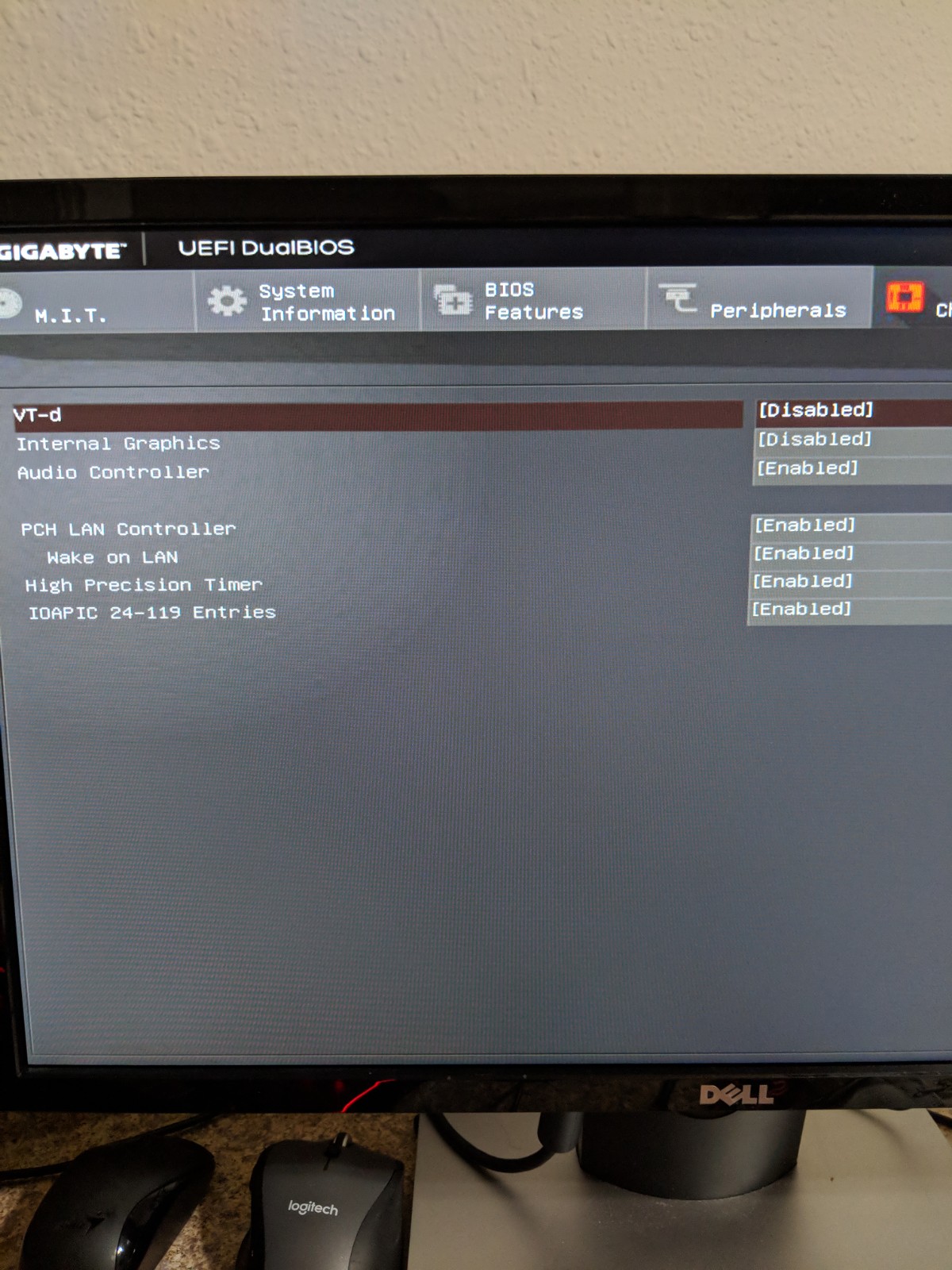
I used Unibeast to create the bootable USB, I boot my computer get into the bootable USB, see the apple logo and the loader then I get a circle with a slash. (I tried this USB in a laptop and it worked)
- motherboard: gigabyte Z170-Gaming 7 16gb of DDR
- Nvidia GeForce GTX 970
- Intel Core i5-6600k @ 3.5ghz 1 SSD: 500gb (I have windows here)
- 1 SSD: 120gb (for hackintosh)
I don't have any port that is USB 2.0 all are 3.0
BIOS INFO:
Last edited: