trs96
Moderator
- Joined
- Jul 30, 2012
- Messages
- 25,562
- Motherboard
- Gigabyte B460M Aorus Pro
- CPU
- i5-10500
- Graphics
- RX 570
- Mac
- Mobile Phone
What's the lowest price Dell Hackintosh you could possibly build ?
I kind of miss the old, "How low can you go" "Building a Budget Hackintosh" thread that used to be very popular here about 4 years ago. So after learning today that you could get a Celeron G465 to work with High Sierra I went to Ebay to see what kind of a Dell build one could do for the least amount of money. If you already have a micro ATX or larger case, you could build one for only 77 US dollars. The old thread I mentioned previously had budget CustoMacs coming in at about $250 to $300. So this would cost much less than that. Here's how it breaks down from what I found on Ebay.com today. You can get 4GB of dual channel ram, dedicated graphics and a 250GB hard disk drive too. Amazing. You can't buy a used iPhone for that amount of money. 77 dollars is often less than what most new Asus or Gigabyte mATX motherboards cost.
NOTE: Do not try this at home. This is for demonstration purposes only.



And if you need a case, Newegg has one for sale on Ebay for $19.99 right now.
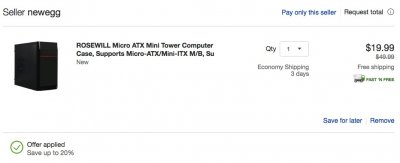
That brings the total to $96.99 shipped. You'd spend 1 Ben Franklin and still get $3.01 back !
The only extras you might need are a little thermal paste, TIM, and a philips #2 screwdriver for the build.
I don't actually suggest you build this system but it was fun to see how little one could spend to have a working HS budget CustoMac. With the limited graphics in this build and low end CPU it couldn't even run macOS Mojave. To do that you'd need at least an i3-3225 CPU with HD4000 graphics. The Celeron CPU is much too slow for anything more than media consumption. Forget about gaming, video or photo editing with a Celeron G465 CPU.

Last edited:





