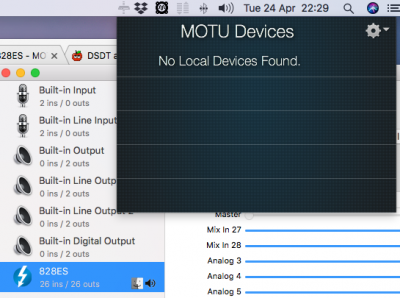- Joined
- Jan 2, 2013
- Messages
- 101
- Motherboard
- Asus WS SAGE (non 10g)
- CPU
- i9-9980XE
- Graphics
- Asus RX VEGA 64 OC
- Mac
Yep. It seems so. At least my FW. I cannot test anything else at the moment.
You know it true, that maybe you solved a problem in an absurd way??Yep. It seems so. At least my FW. I cannot test anything else at the moment.
Unfortunately, to have the hotplug the device must be connected before booting, otherwise the Thunderbolt card is not loaded and the ACPI path (see your IOReg) remains empty. However, if you already have a connected device (a Thunderbolt dock for example) the next ones are hotpluggable!Does your Thunderbolt device provide hot-swap? Mine does (after first boot with TH/FW device previously connected)...