- Joined
- Jun 16, 2010
- Messages
- 530
- Motherboard
- Apple 2023 Mac Mini - Mac14,12
- CPU
- M2 Pro
- Graphics
- Apple
- Mac
Hmmm. My USB 3.0 bus has the same IDs as yours so I'm okay there but my MB has a USB 3.1 connector on it and it apparently has different IDs. Hoping that's normal as it IS functioning fine - as far as I can tell.As far as I know, the 200 and 300 series both use 8086:a2af for USB. That's what I've been using for a few months on my Z370 and haven't had any issues.
View attachment 323166
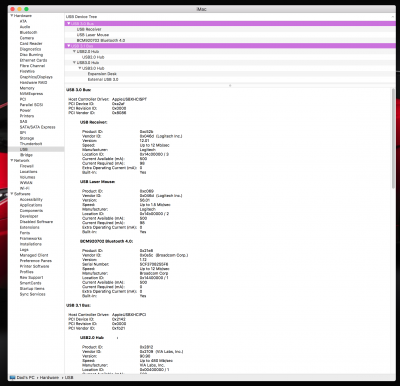
Hmmm. My USB 3.0 bus has the same IDs as yours so I'm okay there but my MB has a USB 3.1 connector on it and it apparently has different IDs. Hoping that's normal as it IS functioning fine - as far as I can tell.
View attachment 323177
Check the Graphics/Displays entry in System Info (And no, I'm running an Acer 4k monitor, not a 6K monitor. Not sure what's up with THAT entry)...
View attachment 323176
How do I apply this patch?
Well, the quickest way is to go back to page 50 and check out post #495 (For some reason, I'm seeing two posts with the same number. If you do, too, then look at the second post #495).
I'd greatly appreciate if you can push these changes to CoreDisplayFixup and any other you have done to your github for the Q534UX Laptop model. Thanks.
Just installed the Combo Update, and it said "Appyling Software Update" as before. Now, when I reboot, I'm still in 10.13.2. What am I doing wrong?
