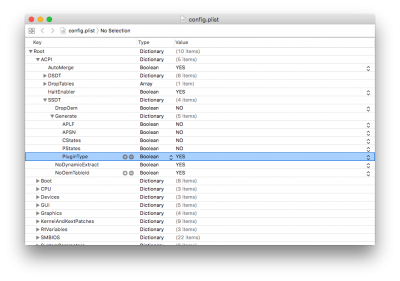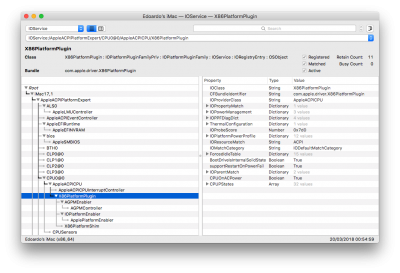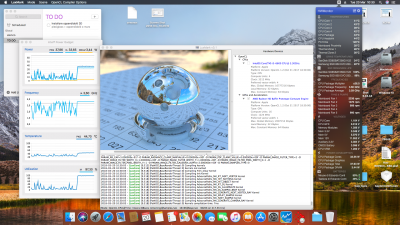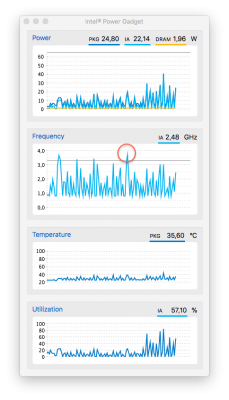- Joined
- Oct 25, 2013
- Messages
- 1,044
- Motherboard
- Gigabyte B550M DS3H AC
- CPU
- Ryzen 5 5600G
- Graphics
- Radeon Vega 7
- Mac
I got few p-states and the max value is 36 and not 39 as I set in HWPvalue ( 27 = 39 ) .
Need apply load then run “sudo cat /tmp/AppleIntelInfo.dat”, more P-states will show up.
For Giga mobo, make sure speed shift (not equal to EIST or speed step) is enabled in BIOS, it is recommended try CPU Friend method (dynamic frequency vector injection) to enable HWP first, base on Apple XCPM control calling HWP feature. Clover HWP may have better power consumption but will not work after system wake up, need more steps to fix up.
See previous post #200, download CPUFriendDataProvider sample, I remember frequency vector table should support higher than 3.9 GHz.
Last edited: