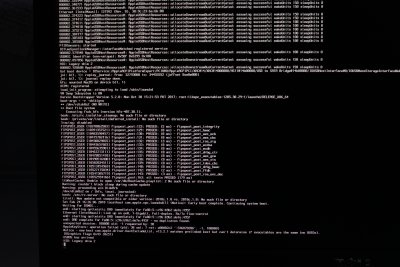- Joined
- Feb 10, 2018
- Messages
- 7
- Motherboard
- MSI Z370 Mortar
- CPU
- Intel i3-8100
- Graphics
- UHD 630
Hi Guys, thanks for providing such a great resource! Unfortunately Im not that experienced and a bit stuck and therefore wondering if you could give me a hint with my issue.
I was carefully reading this thread and got the integrated graphics working with the EFI folder of 10mania and the instructions of hallowman about how to modify AppleIntelKBLGraphics.kext and AppleIntelKBLGraphicsFramebuffer.kext (including changing the cofing.plist for the i7 device ID). Despite the different mainboard everything including graphics acceleration worked well until I swapped the RAM module I used (MacOS 10.13.2).
I changed a crucial 8GB DDR4 2133 against a crucial 16GB DDR4 2133. Both seem supported in the suggested hardware list. Nevertheless I end up in a boot loop with the 16GB module.
Using the original AppleIntelKBLGraphics.kext and AppleIntelKBLGraphicsFramebuffer.kext without added device IDs allows me to boot with new 16GB RAM, graphics driver is not loaded then, hardware acceleration does not work and 14MB of video RAM was displayed (unfortunately I don't have the 8GB module anymore). Also Linux boots without any issues with the 16GB module.
When I do a fresh install of MacOS 10.13.2 on a different disk it boots, still when I overwrite the EFI with the one from the old one (all without graphics acceleration) but when I install AppleIntelKBLGraphics.kext and AppleIntelKBLGraphicsFramebuffer.kext with Kext Utility I end up in the boot loop again. Using save mode did not make any difference.
According to error reporting guid lines in case of not booting up I attached the ziped EFI I used and recorded a video of the boot process. Additionally I attached the two AppleIntelKBL kexts I had modified.
Do you have any hints how to further trouble shoot the issue? To me it seems there is a kernel panic related to the GraphicsFramebuffer.kext but I don't understand why changing RAM should affect that...
I was carefully reading this thread and got the integrated graphics working with the EFI folder of 10mania and the instructions of hallowman about how to modify AppleIntelKBLGraphics.kext and AppleIntelKBLGraphicsFramebuffer.kext (including changing the cofing.plist for the i7 device ID). Despite the different mainboard everything including graphics acceleration worked well until I swapped the RAM module I used (MacOS 10.13.2).
I changed a crucial 8GB DDR4 2133 against a crucial 16GB DDR4 2133. Both seem supported in the suggested hardware list. Nevertheless I end up in a boot loop with the 16GB module.
Using the original AppleIntelKBLGraphics.kext and AppleIntelKBLGraphicsFramebuffer.kext without added device IDs allows me to boot with new 16GB RAM, graphics driver is not loaded then, hardware acceleration does not work and 14MB of video RAM was displayed (unfortunately I don't have the 8GB module anymore). Also Linux boots without any issues with the 16GB module.
When I do a fresh install of MacOS 10.13.2 on a different disk it boots, still when I overwrite the EFI with the one from the old one (all without graphics acceleration) but when I install AppleIntelKBLGraphics.kext and AppleIntelKBLGraphicsFramebuffer.kext with Kext Utility I end up in the boot loop again. Using save mode did not make any difference.
According to error reporting guid lines in case of not booting up I attached the ziped EFI I used and recorded a video of the boot process. Additionally I attached the two AppleIntelKBL kexts I had modified.
Do you have any hints how to further trouble shoot the issue? To me it seems there is a kernel panic related to the GraphicsFramebuffer.kext but I don't understand why changing RAM should affect that...
Attachments
Last edited: