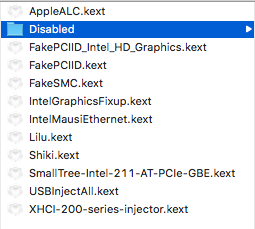- Joined
- Apr 20, 2012
- Messages
- 36
- Motherboard
- GA-Z370M-D3H
- CPU
- Core i3 8100
- Graphics
- UHD 630
- Mobile Phone
Hi,
Just to say that following the directions in this thread my UHD 630 works perfectly. I had an isue, graphics corruption and flickering, only happened when opening Photoshop CC. Setting SMBIOS to iMac17,1 solved the problem. All works nice, sleep, etc ... the only problem with my build is https://www.tonymacx86.com/threads/wake-from-sleep-fan-speed-issue-high-sierra.243166/page-2 it seems a problem with gigabyte z370 series bios. I hope they will correct it with a future BIOS release, but if not, it's not very anoying.
Just to say that following the directions in this thread my UHD 630 works perfectly. I had an isue, graphics corruption and flickering, only happened when opening Photoshop CC. Setting SMBIOS to iMac17,1 solved the problem. All works nice, sleep, etc ... the only problem with my build is https://www.tonymacx86.com/threads/wake-from-sleep-fan-speed-issue-high-sierra.243166/page-2 it seems a problem with gigabyte z370 series bios. I hope they will correct it with a future BIOS release, but if not, it's not very anoying.