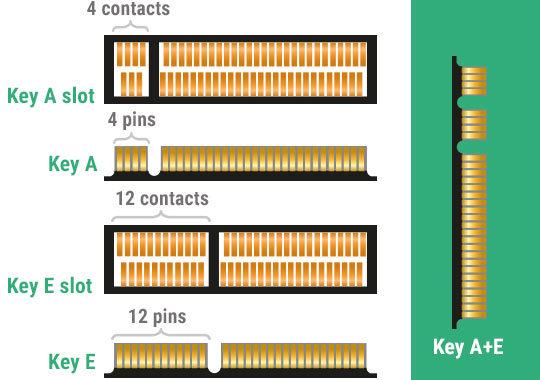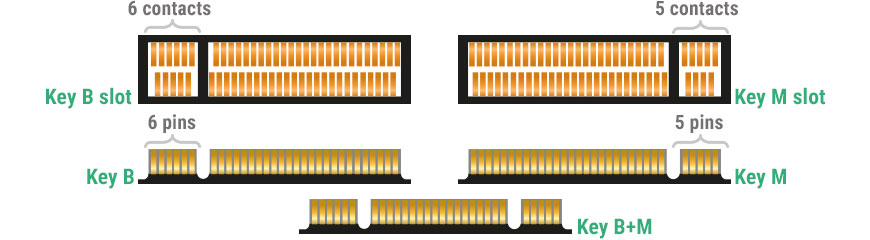- Joined
- Jun 15, 2015
- Messages
- 40
- Motherboard
- Xiaomi Mi Notebook Pro
- CPU
- i7-8550U
- Graphics
- UHD 620/GTX MX150
- Mobile Phone
Which is not easy way anyway. I just can't find something that will suite my needs. Did you found something? I really don't want to use third-party software for USB dongle, and the fact is I got only 1 USB port after it.the most easy way is to find an adapter to the ssd slot, wich is a key m and supports 4 lane pcie
TL : DR Is there any concrete solution (not theoretical) for putting second internal wi-fi card in this notebook?