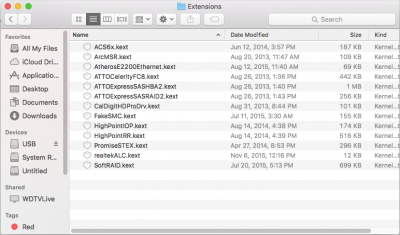- Joined
- Mar 15, 2012
- Messages
- 34
- Motherboard
- Gigabyte X570 AORUS Elite
- CPU
- Ryzen 3700x
- Graphics
- Nvidia RTX 2070 Super
- Mac
- Mobile Phone
Looking in the wrong place.
No kext loaded, graphics is not working (VESA only)
Really, Z97 is not supported in 10.6, 10.7, 10.8 and 10.9 (fix for 10.9.5).
I went ahead and attached screenshots so you can see. I'm pretty sure I'm looking in the right spot?
It took me about an hour after I made the post to get the graphics card to work, but the system recognizes my nVidia GTX 550ti card now, dual monitors. It works. Each monitor is connected with either VGA or DVI, no HDMI on my computer.
I should have reworded what I said. Since I've started hackintosh, I've had audio working (You actually helped me out on my old computer and gave me very detailed step by step help a while ago). This computer I'm using I started since 10.10, which it did work. I just don't get why it is giving so many problems in 10.11.
edit: I fixed my issue using this guide http://www.tonymacx86.com/el-capitan-desktop-guides/174726-guide-asrock-uefi-boot-fix.html