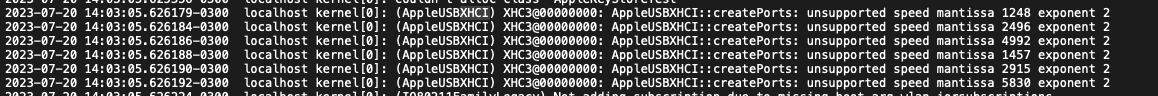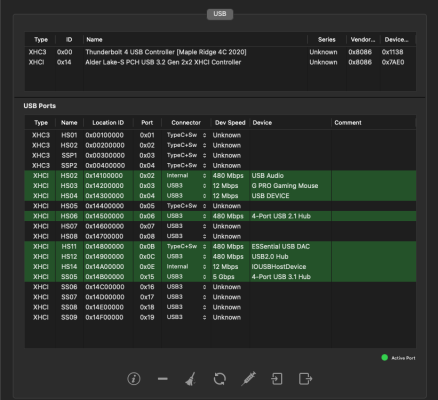- Joined
- Apr 17, 2010
- Messages
- 66
- Motherboard
- Gigabyte Z690 Aero D
- CPU
- i7-13700KF
- Graphics
- RX 6600 XT
Hello, thanks for your quick response.Have you properly mapped your USB Ports? Also are you using the AQUANTIA 10GbE LAN for networking purposes?
With the new port limit patch fix in OC 0.9.3 I did the mapping with hackintool, and it's working much better than with USBToolBox. I didn't tried disabling the Aquantia NIC, it's fully recognized via SSDT-AQUANTIA-AQC113C and forceaquiantiaethernet quirk. Also intel i225-V is working without specify device-id in DeviceProperies or patches, with built in com.apple.DriverKit-AppleEthernetE1000 loaded.
VTD is enabled, but without dropping DMAR table
But now that you mention it I see a lot of errors in the SSDT load log. Although it confirms that 25 ACPI AML tables successfully acquired and loaded

Sleep Wake failure in EFI
Failure code:: 0x00000000 0x0000001f
Please IGNORE the below stackshot
================================================================
Date/Time: 2023-07-11 17:09:42.276 -0300
OS Version: ??? ??? (Build ???)
Architecture: x86_64
Report Version: 40
Incident Identifier: CD781821-A67B-49C2-82F8-040B00A29795
Data Source: Stackshots
Shared Cache: E15DC6AC-9320-3B97-95DE-B6E917A43EC4 slid base address 0x7ff80bb94000, slide 0xbb94000 (System Primary)
Shared Cache: 3435F190-0CA3-3DF3-945A-B71E80A5867B slid base address 0x7ff802561000, slide 0x2561000 (DriverKit)
Event: Sleep Wake Failure
Duration: 0.00s
Steps: 1
Boot args: keepsyms=1 debug=0x100 -wegnoigpu agdpmod=pikera -noht40
Time Awake Since Boot: 14s
Process: swd [381]
Shared Cache: E15DC6AC-9320-3B97-95DE-B6E917A43EC4 slid base address 0x7ff80bb94000, slide 0xbb94000 (System Primary)
Architecture: x86_64
Footprint: 552 KB
Time Since Fork: 2s
Num samples: 1 (1)
Thread 0x99f 1 sample (1) priority 4 (base 4)
<thread QoS background (requested background), thread darwinbg, process darwinbg, IO tier 2>
1 start + 1903 (dyld + 25631) [0x7ff80bc3241f] 1
1 ??? [0x10e8185ce] 1
1 ??? [0x10e818362] 1
1 __stack_snapshot_with_config + 10 (libsystem_kernel.dylib + 49986) [0x7ff80bf58342] 1
*1 ??? [0xffffff800040ed96] 1
*1 ??? [0xffffff8000a5ed90] 1
*1 ??? [0xffffff8000961486] 1
*1 ??? [0xffffff8000430d5f] 1
*1 ??? [0xffffff800043064a] 1
*1 ??? [0xffffff800046e7dd] (running) 1
Binary Images:
0x7ff80bc2c000 - 0x7ff80bcc45cf dyld (1066.8) <5DB85B72-C63A-3182-91E5-5C942EC30E48> /usr/lib/dyld
0x7ff80bf4c000 - 0x7ff80bf85ff7 libsystem_kernel.dylib (8796.121.3) <EB4E80A0-99DA-32DC-B9AD-394FBB50A0AC> /usr/lib/system/libsystem_kernel.dylib
Last edited: