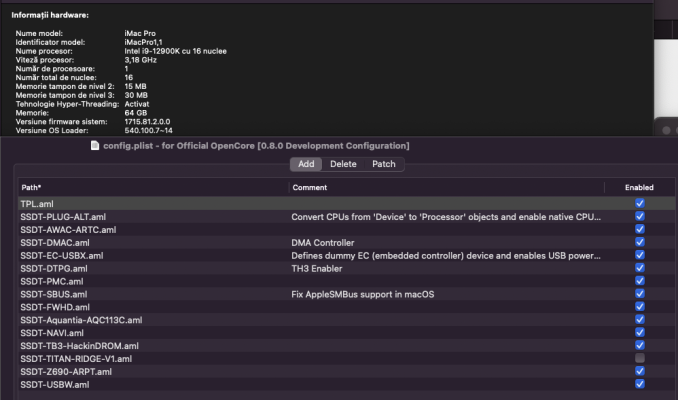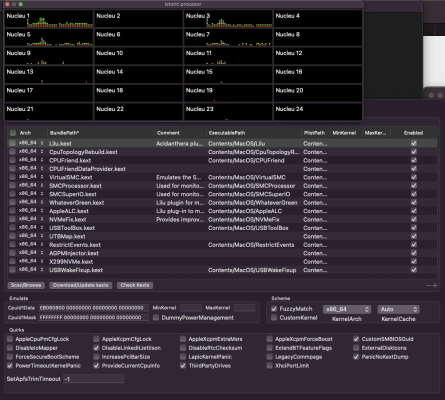- Joined
- Nov 15, 2021
- Messages
- 125
- Motherboard
- MSI Pro Z690-A DDR4
- CPU
- i5-12600K
- Graphics
- RX 570
- Mac
- Mobile Phone
Mmm... I'm on E7D25IMS.120 from 02/24/2022. Is it the same?I reinstalled macOS on a Samsung 750 Evo (SATA SSD) and the problem is gone. Thanks!
I'm now on 7D25v12.
Please check significant points in BIOS like this:
- Above 4G Memory - Enabled
- VGA Detection - Auto
- CFG Lock - Disabled
This settings can be changed automatically after BIOS upgrade. I have to check it every time after flashing.
You can drop all BIOS to default settigns and set again the significant values.
My BIOS screenshots attached.
UPD: MSI BIOS can change some settings than can't be changed by hands. For example, there isn't "Disable iGPU" point in BIOS menu, but anytime (whan you are changing something else) you press F10 and can see in a list of changings: "iGPU -> Disabled".
Attachments
Last edited: