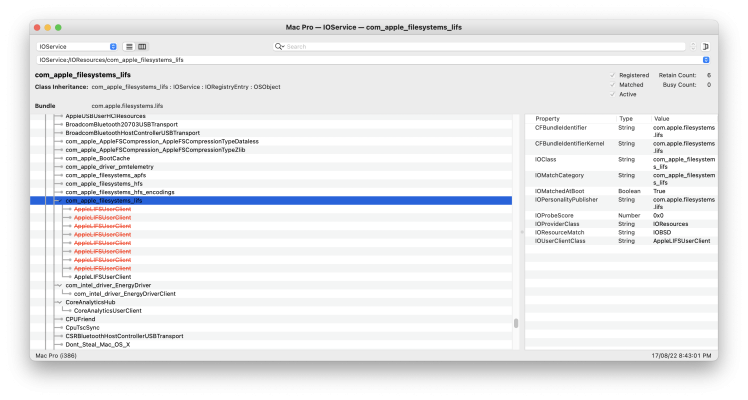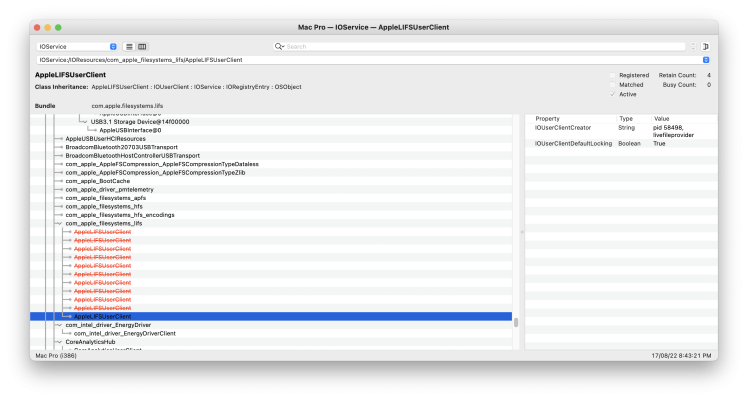- Joined
- Oct 18, 2020
- Messages
- 234
- Motherboard
- Asus ProArt Z690 Creator
- CPU
- i9-13900K
- Graphics
- RX 6900 XT
Hi, thanks again for your time
XhciPortLimit is needed because of the USB ports limit removed, right? But how do I get rid of SSDT-UIAC? Where do I find it?
Also, I was checking IoReg and noticed many entries marked in red; there’s one which keeps growing over time (every few minutes it duplicates) - could these odd entries be indicators of my Z690 system’s issues?
Indeed. I chose the option “Titan Ridge Z690 platform”. I also tried Ori69’s SSDT which he posted a few months ago.Thanks.
The Thunderbolt SSDT points to the right path. (Made anew with HackinDROM?)
Fixed the EFI files and disabled DisableIOMapper.There should only be one of Hfsplus.efi and Openhfsplus.efi. XhciPortLimit quirk should be disabled when using SSDT-UIAC (and it doesn't work anyway with recent versions of macOS) and DisableIOMapper should also be disabled to load AppleVTD and benefit from the custom DMAR table.
XhciPortLimit is needed because of the USB ports limit removed, right? But how do I get rid of SSDT-UIAC? Where do I find it?
Yes, I am keeping them for the time being, could be useful for some testing, maybe.There are a few disabled SSDT/kext which could be removed altogether.
…right!? As I said, that same EFI folder did work when I used a previous installation.But I do not see an obvious issue with Thunderbolt here.
Also, I was checking IoReg and noticed many entries marked in red; there’s one which keeps growing over time (every few minutes it duplicates) - could these odd entries be indicators of my Z690 system’s issues?
I don’t have much more to try honestlyHopefully @CaseySJ may come and have a look here.