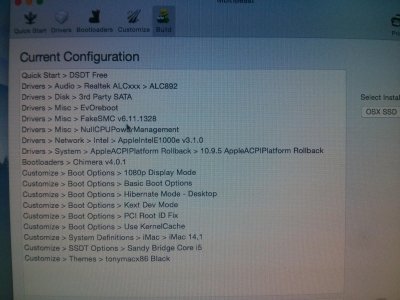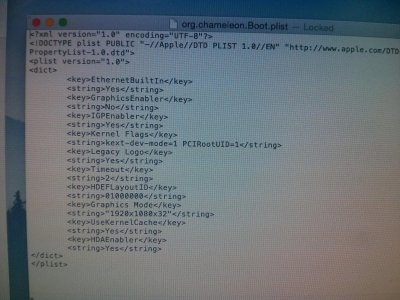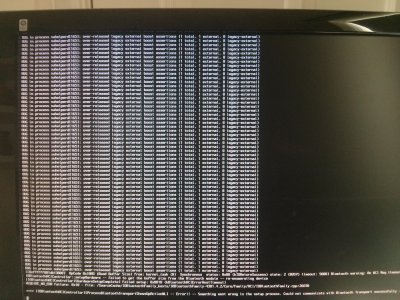- Joined
- Aug 18, 2014
- Messages
- 5
- Motherboard
- OSX Maverics
- CPU
- Intel i5 3.4GHz
- Graphics
- Onboard 4600
- Mac
- Classic Mac
- Mobile Phone
System:
Intel 3.4 ghz i5
Gigabyte Z97N-wifi
Samsung SSD 840EVO 120GB (for OS and apps)
1 TB hard drive SATA mounted as /Volumes/HardDrive for local storage
16GB 1600 MHXz DDR3 (2 x 8GB)
OS 10.10.1 installed as an update to Mavericks by standard tonymac procedure:
BootUSB created by unibeast5
Boot from USB to install Yosemite over Mavericks
Reboot from USB to choose SSD
Run multibeast 7
The last step took many many tries with various combinations of boot flags. Eventually I could only boot in safe mode with flags
-v -f -x aicp=off
My chameleon.Boot.plist file is attached as a picture
My Multibeast build is attached as a picture
If do not boot in safe mode then boot appears to hang at repeated instance of
BUG in process suhelpherd[162]: over-released legacy external boost assertions
screenshot of this is also attached.
I'm sure that all I need is a simple tweak within multibeast or some kext editing/removal, but after 4 days of this I have no idea! please help!
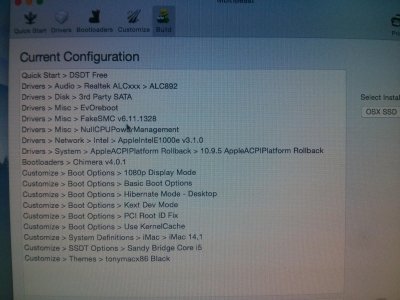
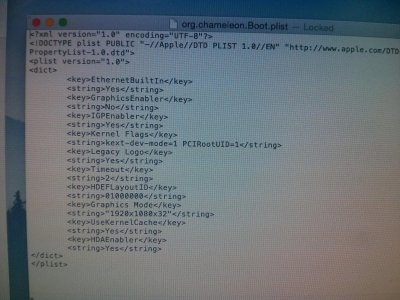

Intel 3.4 ghz i5
Gigabyte Z97N-wifi
Samsung SSD 840EVO 120GB (for OS and apps)
1 TB hard drive SATA mounted as /Volumes/HardDrive for local storage
16GB 1600 MHXz DDR3 (2 x 8GB)
OS 10.10.1 installed as an update to Mavericks by standard tonymac procedure:
BootUSB created by unibeast5
Boot from USB to install Yosemite over Mavericks
Reboot from USB to choose SSD
Run multibeast 7
The last step took many many tries with various combinations of boot flags. Eventually I could only boot in safe mode with flags
-v -f -x aicp=off
My chameleon.Boot.plist file is attached as a picture
My Multibeast build is attached as a picture
If do not boot in safe mode then boot appears to hang at repeated instance of
BUG in process suhelpherd[162]: over-released legacy external boost assertions
screenshot of this is also attached.
I'm sure that all I need is a simple tweak within multibeast or some kext editing/removal, but after 4 days of this I have no idea! please help!