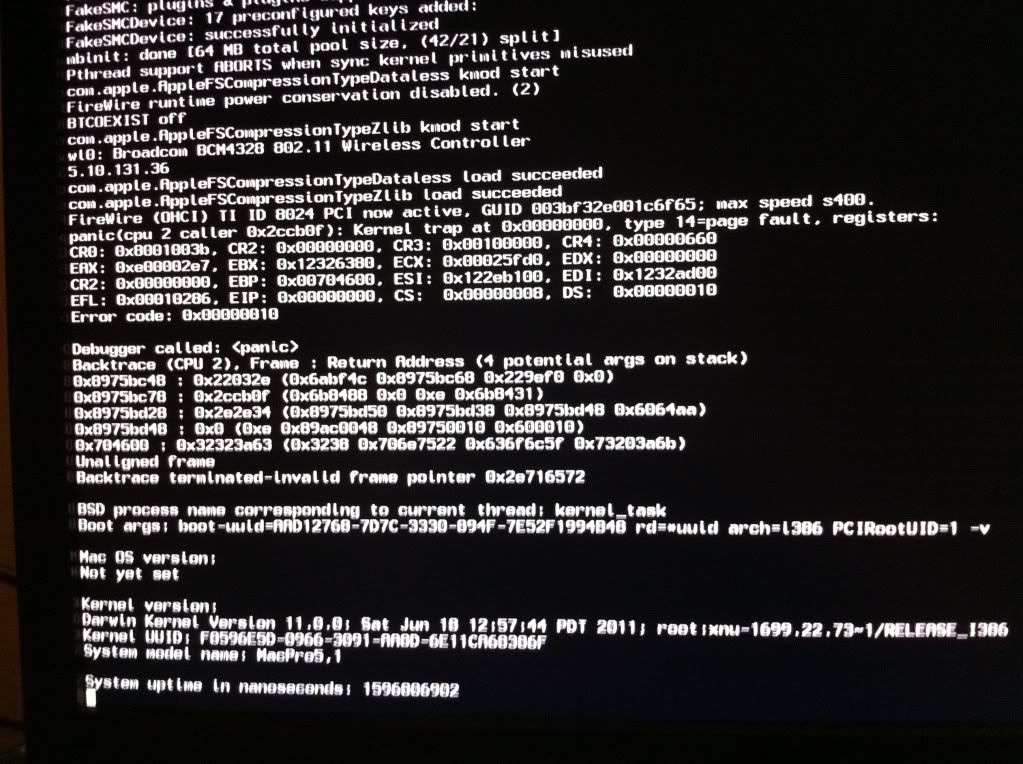- Joined
- May 14, 2011
- Messages
- 10
- Motherboard
- MacBook Pro
- CPU
- is 2.3 GHz
- Graphics
- Intel HD3000
- Mac
- Classic Mac
- Mobile Phone
After booting with -v it worked fine, I installed lion but when I'm trying to boot from the newly installed Lion it's stuck at the apple logo and spinning wheel again. Here's a -v screenshot: http://db.tt/5BIc64k
EDIT: I installed lion again but this time I used a fresh install, instead of
Installing it over SL. It booted up and everything works fine, except for the sound and network.
EDIT: I installed lion again but this time I used a fresh install, instead of
Installing it over SL. It booted up and everything works fine, except for the sound and network.