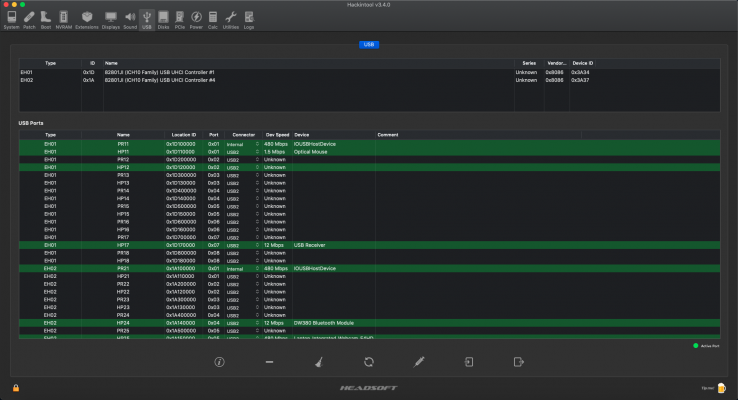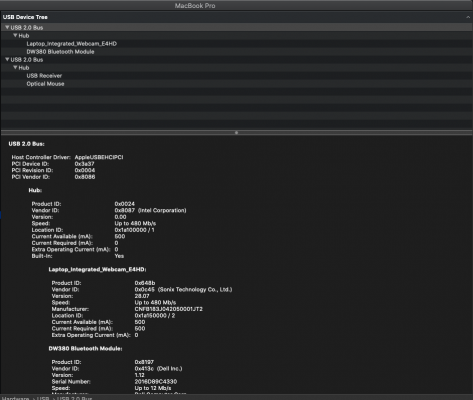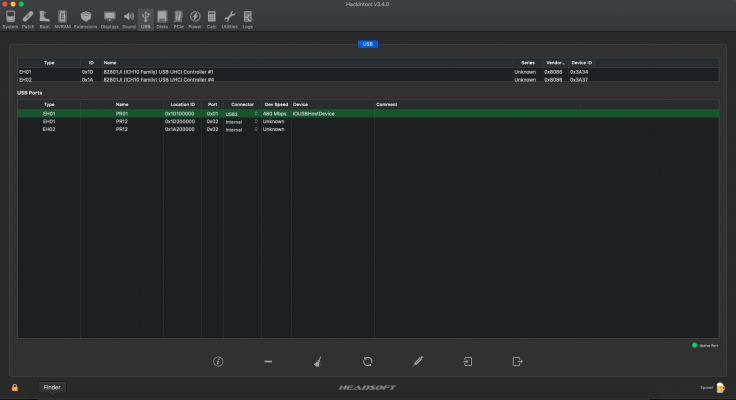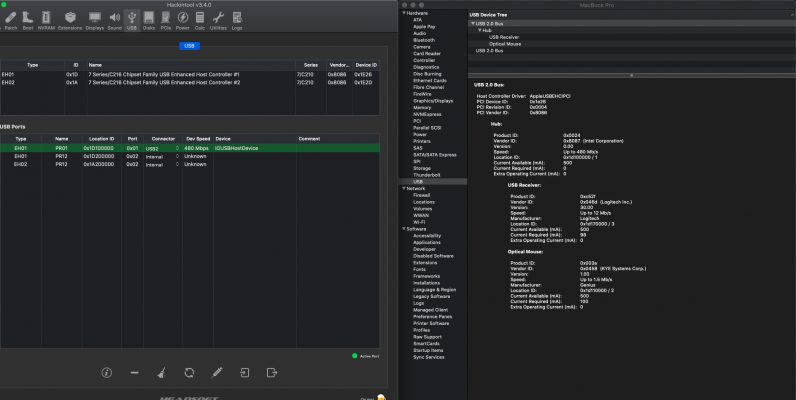- Joined
- Feb 27, 2021
- Messages
- 5
- Motherboard
- Dell Precision M4700 - Mobile Intel QM77 Express
- CPU
- I7-3740 QMCPU @ 2.70Ghz
- Graphics
- NVIDIA Quadro K2000M
- Mobile Phone
Hi
I have a nearly almost working Catalina 10.15.7 - Clover 5122 install on my Dell Precision M4700 (IvyBridge) laptop. The only problem I have is that I can't get the USB3 / XHCI ports to register as USB3. They are working as USB2 but slowly.
I've tried multiple things over the course of a week or so with different configurations and followed UtterDisbelief's guide on creating a Custom USB SSDT, but that expects the XHCI ports to be shown which they aren't on my install. Currently using USBInjectAll. The M4700 is confirmed as having Intel USB 3.0 eXtensible Host Controller inside.
I've tried various kexts from reading various other USB support comments including FakePCIID, GenericUSBHXCI etc but resorted back to basic in order to hopefully do it correctly. Here's my current configuration attached (I followed guide so hope it is correct)
If there's anything else I need to supply or anything immediately obvious with problem, please let me know
Thanks in advance
I have a nearly almost working Catalina 10.15.7 - Clover 5122 install on my Dell Precision M4700 (IvyBridge) laptop. The only problem I have is that I can't get the USB3 / XHCI ports to register as USB3. They are working as USB2 but slowly.
I've tried multiple things over the course of a week or so with different configurations and followed UtterDisbelief's guide on creating a Custom USB SSDT, but that expects the XHCI ports to be shown which they aren't on my install. Currently using USBInjectAll. The M4700 is confirmed as having Intel USB 3.0 eXtensible Host Controller inside.
I've tried various kexts from reading various other USB support comments including FakePCIID, GenericUSBHXCI etc but resorted back to basic in order to hopefully do it correctly. Here's my current configuration attached (I followed guide so hope it is correct)
If there's anything else I need to supply or anything immediately obvious with problem, please let me know
Thanks in advance