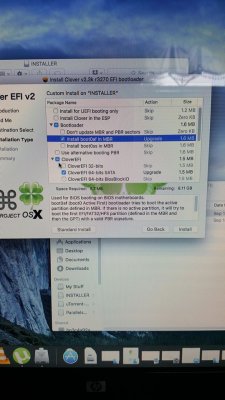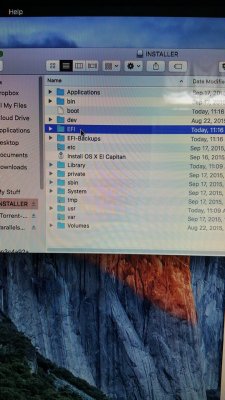- Joined
- Dec 4, 2010
- Messages
- 130
- Motherboard
- Probook 430 G3
- CPU
- i3
- Graphics
- HD 520
- Mac
- Mobile Phone
These settings worked for me (MSI x58 pro-E)
How do you do the settings in step 4 and 5?
These settings worked for me (MSI x58 pro-E)
How do you do the settings in step 4 and 5?
OK retested the X58A-UD3R with the following observations/results:
1. Format the USB Master Boot Record not GUID or boot0af error
2. Clover Legacy Boot Mode must be used
3. USB 2.0 port must be used- try different ones
4. Standard Legacy Boot Mode UniBeast ACPI fixes: FixHPET FixDTGP
5. Additional ACPI fixes: FixDarwin FixIPIC AddMCHC FixUSB