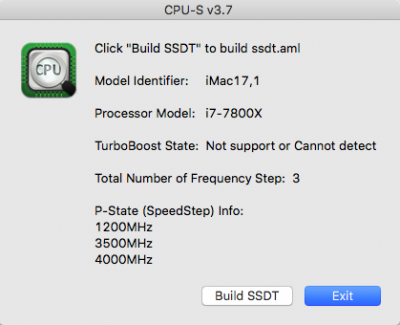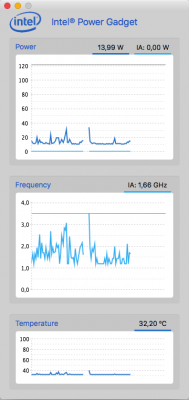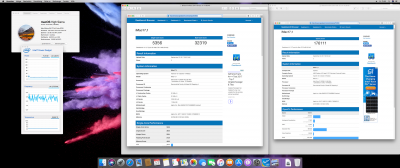- Joined
- May 11, 2017
- Messages
- 159
- Motherboard
- Asus TUF Gaming X570
- CPU
- AMD Ryzen 5900x
- Graphics
- RX 580
- Mac
- Mobile Phone
Hi petrikleynhans:
I am having trouble doing any DSDT editing/patching with MacIASL, because the disassembly of the unpatched DSDT does not compile. I open MacIASL, it extracts the default DSDT and, without patching anything, I press compile. I get compile errors.
Did you also got these and were you able to solve them? This stops me from fixing the USB ports, because I can't compile the DSDT with the ports renamed.
Hey Paulo,
I followed the guide from Rehabman to create my DSDT patch. I edited the file using text editor. In MacIASL, I opened the file I edited, and then just compiled it. Here's the link.
https://www.tonymacx86.com/threads/guide-creating-a-custom-ssdt-for-usbinjectall-kext.211311/
And here is the conversation between me and Rehabman if it helps.
https://www.tonymacx86.com/threads/dont-have-any-usb-controllers.231145/#post-1581720
I have decided to use VoodooHDA for sound, since it works without any DSDT patching. It is not perfect (I can't control the volume of the HDMI output on the Mac, have to do it on the monitor), but it is good enough.
I haven't tested the Ethernet ports yet, don't know if they work without any patching. Have you tested them?
Have you installed the VoodooHDA preference pane plugin? Here it is, it gave me full control. Ethernet is working OOB. I have IntelMausi kext in other folder, that's it.
And on power management: The default power management after the installation was already good. The machine sleeps and wakes fine, and the idle was not too bad. A bit noisy around 15W, but ok.
However, I decided to ssdtprgen to generate a SSDT. This allowed me to have a very clean Clover config (just AppleIntelCPUPM in binary patches, and just enable C6 in CPU; ACPI flags are all off), and very good idle power (10W). This also seems to stop some random restarts that I was having. None since implementing this SSDT (fingers crossed).
Can you tell me how many speedsteps you're getting? Did you change anything in BIOS? I've done mine as well and everything looks fine, except I don't know if it is, or if there is something I can do to improve it? Maybe if we compare notes we can find the best setup.