- Joined
- Jan 3, 2011
- Messages
- 373
- Motherboard
- ASUS ROG X570 Crosshair VIII Formula
- CPU
- Ryzen 9 5950X
- Graphics
- RX 6900 XT
- Mac
- Mobile Phone
Here is the screengrab.
OK that's good
So you have the same error?
Here is the screengrab.




Update.
I got a EFI folder from a guy who has the same motherboard as me. So now, I'm not getting the kernel error anymore
But now, I'm getting either the plus sign error, or the Aptiofix error, depending on which Aptiofix combination I use. It seems as though the plus sign error is coming after the Aptiofix is loaded so that's the setup I'm using at the moment.
I have HFSPlus installed, it's not making a difference. Please help.
Can you run a diff between your previous config.plist and your current config.plist to see why it's booting now?
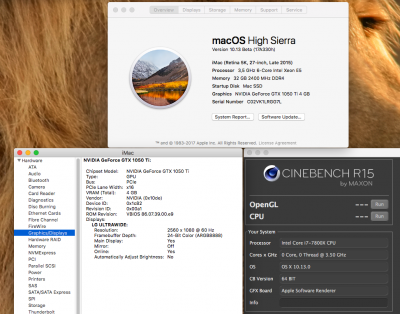
Update 20/08
Here are the problems I'm currently struggling with:
Any help or suggestions will be appreciated, as always.
- I still can't get BIOS to recognize the Mac SSD EFI as a boot option.I have to hit F11 every time and navigate to the EUFI drive. How can I fix this?
- I've managed to get the Nvidia drivers installed. It's picking up on overview and detail. But, my refresh rate is really poor, video play breaks up so something is still not right. I decided to test it with Cinebench, and Cinebench sees it as Apple Software renderer.
- View attachment 273363
- Bluetooth doesn't work. I bought the Broadcom BCM94360. Wifi workedc OOB. Bluetooth is picking up under USB, but not showing under Bluetooth. Bluetooth is working in Windows 10, so I know the hardware is working.
- I used CPUS=1 to install HS. Problem is, switching it off lead to a lot of trouble. I had to use darkwake = 10 to get it to boot (no idea why or what it does). Booting takes around 3 minutes to complete, and the OS interface is unusably slow. Everything lags, even though the Cinebench test scores roughly the same as the Windows test.
