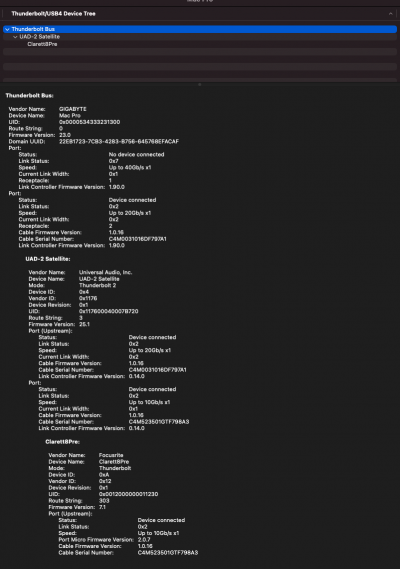- Joined
- Dec 9, 2018
- Messages
- 242
- Motherboard
- Asus Prime X299-A
- CPU
- 7960X
- Graphics
- 6900 XT
- Mac
- Mobile Phone
I'm curious about your setup
- BIOS Version
- Thunderbolt Settings Enabled? Or Jumped pins 3 and 5
- If Thunderbolt settings enabled, what settings?
- What Thunderbolt devices do you use?
- I think reading the firmware in System Report is enough.
Thanks
Looks like i am on NVM23?
@izo1
EDIT: I am actually pretty sure that it is this ROM i use:

[SUCCESS] Gigabyte Designare Z390 (Thunderbolt 3) + i7-9700K + AMD RX 580
@augustopaulo and all Gigabyte Z390 AORUS Xtreme Owners: If you can extract your Thunderbolt firmware and post it, I may be able to modify those 7 bytes for you.
 www.tonymacx86.com
www.tonymacx86.com
Bios Version 3301
Thunderbolt settings enabled in bios + jumped pins 3 and 5
I have the settings provided long time ago from KGP.
I have a Focusrite Clarett (Thunderbolt version 1, daisy chained through a UAD-2 Satellite (Thunderbolt 2).
It works turning on and off, or boot without and then connect, etc. Sometimes i have my hack on for weeks and just turn the UAD on and off every day. No problems even after weeks. Really happy about it, because in KGP's prime time, i heard that daisy chaining where a bit of a pain to solve, with hot plug.