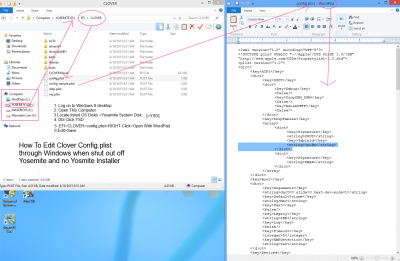- Joined
- May 10, 2015
- Messages
- 36
- Motherboard
- GIGABYTE Ga-H97m-d3h+ F4 + Yosemite Under Clover
- CPU
- Intel Core i7-4770 Processor
- Graphics
- Sapphire AMD/ATI Vapor-X R9 280X 3GB Graphics Card
- Mac
- Classic Mac
- Mobile Phone
[Solved] Wrong Volume Hidden
Hi,
I've messed up my Clover Boot manger, I was trying to hide boot options so that I see only My Yosemite and Windows boot loader, but in my config.plist file I made a mistake of hiding the OSX drive, now all I see is my Recovery drive and Windows drive, any way I can restore so that I can log into my OSX, thank you for all your help.
Hi,
I've messed up my Clover Boot manger, I was trying to hide boot options so that I see only My Yosemite and Windows boot loader, but in my config.plist file I made a mistake of hiding the OSX drive, now all I see is my Recovery drive and Windows drive, any way I can restore so that I can log into my OSX, thank you for all your help.