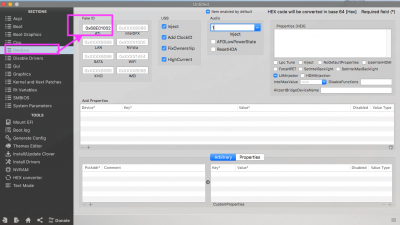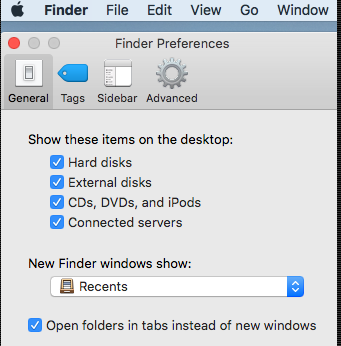You are using an out of date browser. It may not display this or other websites correctly.
You should upgrade or use an alternative browser.
You should upgrade or use an alternative browser.
Would this configuration work with High Sierra?
- Thread starter litschi
- Start date
-
- Tags
- high sierra
- Status
- Not open for further replies.
- Joined
- Jul 25, 2012
- Messages
- 6,663
- Motherboard
- Gigabyte GA-Z77X-UP5 TH
- CPU
- i7-3770K
- Graphics
- HD 4000+GT 710
- Mac
- Mobile Phone
Motherboard: gigabyte ga-h8-1 m-d2v
CPU: i5 4440 (4600 graphics)
Graphics Card: AMD Radeon 6850
- Please edit your Motherboard Spec to GA-H81M-D2V
- GA-H81M-D2V and Intel i54440 with Intel HD 4600 should work OK up to macOS High Sierra 10.13.6
- I cannot say offhand about AMD Radeon 6850; I know AMD Radeon 5450 works with proper FakeID and FB Name.
BreBo
Moderator
- Joined
- Oct 17, 2011
- Messages
- 9,294
- Motherboard
- ASUS TUF Gaming Z790-Plus WiFi
- CPU
- i7-13700K
- Graphics
- RX 6950 XT
You'll have to spoof or add the device ID to enable supportGraphics Card: AMD Radeon 6850
See Radeon Compatibility Guide - ATI/AMD Graphics Cards
- Joined
- Jul 16, 2018
- Messages
- 13
- Motherboard
- GA-H81M-D2V
- CPU
- Intel Core i5 4440
- Graphics
- AMD Radeon 6800 Series
I looked there and next to the radeon6850 stood that it doesnt need this. Please correct me if im wrong because i just started with this and im a complete beginner and have no clue what these kernel extensions or spoofing is or where i even add the device idea..You'll have to spoof or add the device ID to enable support
See Radeon Compatibility Guide - ATI/AMD Graphics Cards
- Joined
- Jul 25, 2012
- Messages
- 6,663
- Motherboard
- Gigabyte GA-Z77X-UP5 TH
- CPU
- i7-3770K
- Graphics
- HD 4000+GT 710
- Mac
- Mobile Phone
I looked there and next to the radeon6850 stood that it doesnt need this. Please correct me if im wrong because i just started with this and im a complete beginner and have no clue what these kernel extensions or spoofing is or where i even add the device idea..
I looked there and next to the radeon6850 stood that it doesnt need this.
- That reference DOES NOT say the Graphics Card AMD Radeon 6850 DOES NOT Need Fake ID or Frame Buffer Name . It shows question marks(?) indicating that the author does not know or is not sure what to add as Fake ID and Frame Buffer Name for that particular PCIE Graphics Card.
or where i even add the device idea..[/QUOTE]im a complete beginner and have no clue what these kernel extensions or spoofing is
Kernel Extensions (=kexts) are Drivers in Mac lingo. Since we are using non-Mac hardware in Hackintosh, to make them work we have to somehow make the system think the devices are real Mac hardware by tricking the system by some software tweaks or spoofing.
where i even add the device idea..
- Generally, Fake ID and Frame Buffer values for AMD or ATI Graphics Cards are added respectively to CLOVER/config.plist in the "Devices" menu's Fake ID_ ATI section and CLOVER/config.plist in the Graphics menu's _FB Name and adding a check mark against [√] Inject ATI
- I am not sure if a Fake ID is required for AMD Radeon 6850
- You can try Frame Buffer Name : Duckweed
In CCV I will go down the LEFT Manu bar and click open Devices and type in the Fake ID>ATI section with Fake ID: 68E01002 and then open Graphics menu and type in Eulemur in the FB Name box and then [√]Inject ATI and Save that edited config.plist
[See attached images for help as an example]
Attachments
- Joined
- Jul 25, 2012
- Messages
- 6,663
- Motherboard
- Gigabyte GA-Z77X-UP5 TH
- CPU
- i7-3770K
- Graphics
- HD 4000+GT 710
- Mac
- Mobile Phone
Thank you very much! Do i have to install clover configurator vibrant on the bootable usb stick before installing the hackintosh and should i install the classic edition too?
- CCV is better than CCC in my experience.
- You don't install CCV on to USB Installer.
- Since CLOVER is in EFI Partition of the disk and EFI is hidden , to unhide and mount the EFI, use the following steps using Clover Configurator Vibrant(CCV) downloaded to the Mac/Hack:
- Attach your High Sierra USB Installer Flash disk to the Mac/Hack it was created
- Click "Finder" on Dock and from Top menubar click "Finder>Preferences" and click and place [√] Hard disks [√] External Disks so that your Hard disks and USB disks attached to your System will be displayed with their icons on the Right side of Desktop for easy navigation. (see images)
- Download and launch Clover Configurator Vibrant (CCV) DOWNLOAD
- From its Left "TOOLS" bar click on "Mount EFI" and then "Mount Partition" on the desktop ( see composite image of accessing CLOVER)
- Dbl -Click the white EFI Partition icon mounted on the Desktop to open its EFI folder
- Dbl-Click EFI folder to find CLOVER folder
- Dbl-Click CLOVER to locate config.plist file
- Right Click config.plist ..> open with >CCV
- Scroll down on the LEFT panel of CCV screen to find "Devices" and "Graphics" SECTIONS
- Edit as previously suggested in #5 using the previously uploaded images as a guide.
Attachments
BreBo
Moderator
- Joined
- Oct 17, 2011
- Messages
- 9,294
- Motherboard
- ASUS TUF Gaming Z790-Plus WiFi
- CPU
- i7-13700K
- Graphics
- RX 6950 XT
If you look at the HD 6850 line, you will see in the OOB column "No", and in the Known Issues column "DevID missing".I looked there and next to the radeon6850 stood that it doesnt need this. Please correct me if im wrong because i just started with this and im a complete beginner and have no clue what these kernel extensions or spoofing is or where i even add the device idea..
This means that this card will not work out of the box and that the device id 0x6739 is missing in the AMD6000Controller.kext
If you then look at the Notes / Legend:
OOB = No means (unless otherwise stated) you'll have to spoof or add the device ID to enable support.
Look at section 4. Spoofing the Device ID
Use the DevID 0x6738 and Duckweed Framebuffer of the HD 6870
- Joined
- Jul 16, 2018
- Messages
- 13
- Motherboard
- GA-H81M-D2V
- CPU
- Intel Core i5 4440
- Graphics
- AMD Radeon 6800 Series
What do you mean by ok like major lags etc? Do you think it would work better with other os x versions?GA-H81M-D2V and Intel i54440 with Intel HD 4600 should work OK up to macOS High Sierra 10.13.6
- Joined
- Jul 25, 2012
- Messages
- 6,663
- Motherboard
- Gigabyte GA-Z77X-UP5 TH
- CPU
- i7-3770K
- Graphics
- HD 4000+GT 710
- Mac
- Mobile Phone
What do you mean by ok like major lags etc? Do you think it would work better with other os x versions?
- Intel HD 4600 will display normally in all versions of macOS High Sierra without any issues.
- It will however need a Fake ID (in Devices section of config.plist) and ig-platform-id (in Graphics section of config.plist) .
- Fake ID for IntelGFX = 04128086 and
- ig-platform id= 0x0D220003.
- You should also place a checkmark like: [√]Inject Intel (in Graphics section of config.plist)
- Status
- Not open for further replies.
Copyright © 2010 - 2024 tonymacx86 LLC