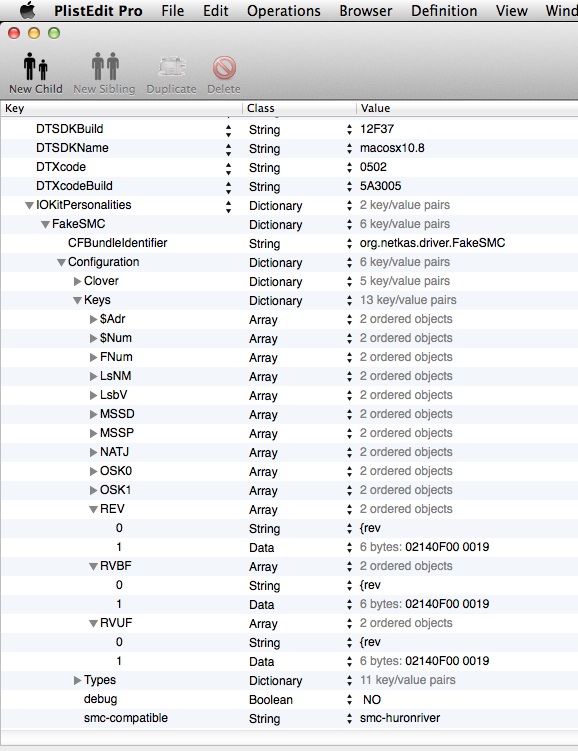- Joined
- Aug 31, 2010
- Messages
- 3,888
- Motherboard
- Asrock Z87E-ITX
- CPU
- i7-4770S
- Graphics
- GTX 760
- Mac
- Mobile Phone
I see – thought things needed to be changed from hex code to decimal code or vice versa
What changes did you apply to your DSDST in addition to the ones we already discussed earlier?
Plist Edit Pro takes care of the conversion for the FakeSMC internals.
My DSDT edits were mainly hardware tweaks for my individual setup.
I read the info regarding smc version from this page, but applied the correct version for my system definition.
If you are using iMac14,3 then it should be set to 2.14f19, and for the iMac14,2 it is 2.15f2.
Sharing my SSDT wouldn't help you since we have different processors.