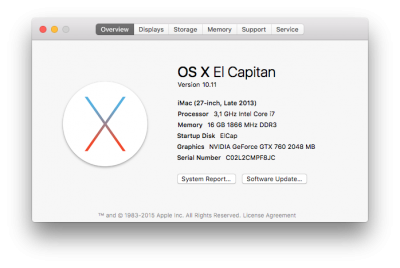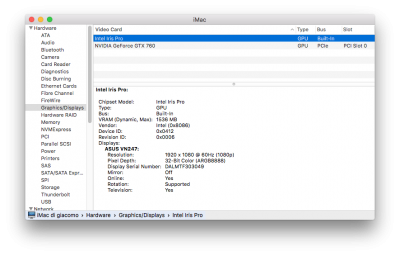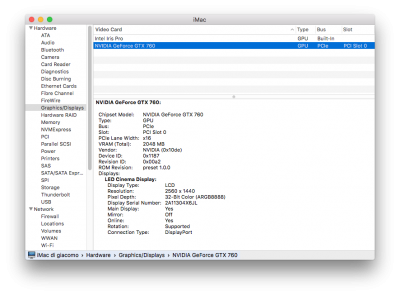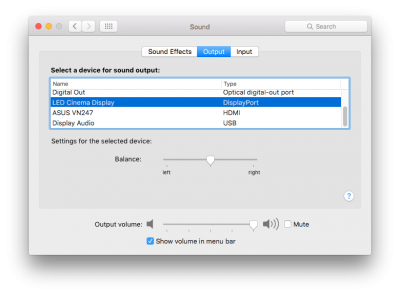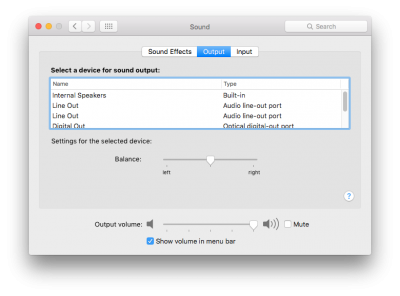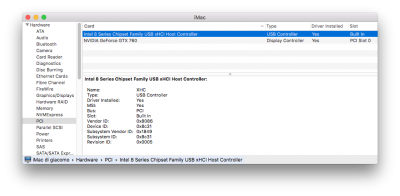- Joined
- Apr 28, 2011
- Messages
- 909
- Motherboard
- Asus Prime Z690M-Plus D4
- CPU
- i7-12700KF
- Graphics
- RX 6600
- Mac
- Mobile Phone
Try this:
- Download from toleda's github repo his audio_CloverALC-master folder
- Check your El Cap EFI partition typing diskutil list in Terminal (let's say disk0s1)
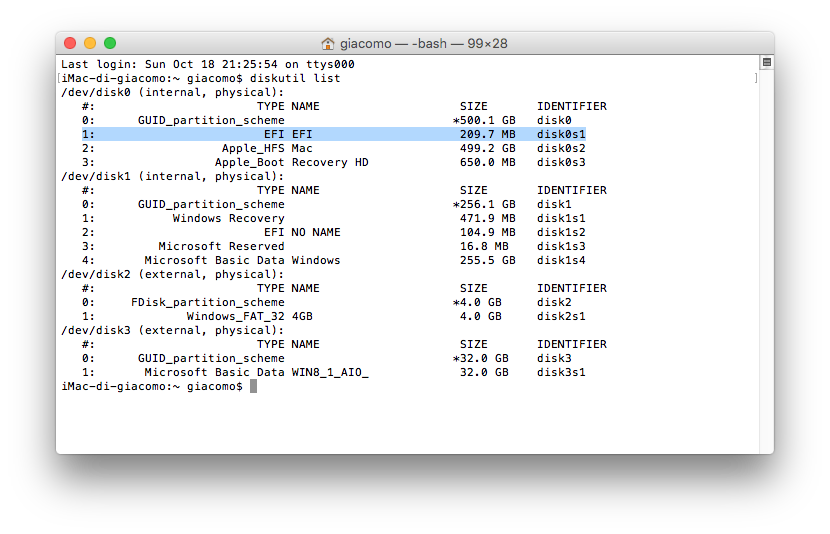
- Mount EFI partition typing diskutil mount /dev/disk0s1 in Terminal
- Unzip audio_cloverALC-110.command.zip
- Double click on audio_cloverALC-110_v1.0j.command
- Type y (for yes) a bunch of times to keep ALC command running until the process will end, then reboot
Yes, for me. I believe it's related to the BT/Airport card. Even with keybord power up feature Disabled in bios, pressing any key will power on my machine.one question though: does "fix shutdown" and "SlpSmiAtWake" need to be ticked in ACPI section?
Last edited by a moderator: