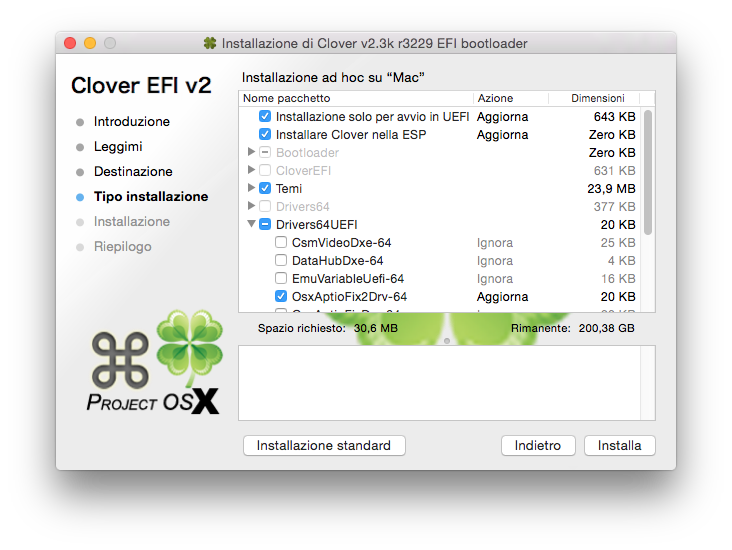I could kiss you, Giacomooo

Every time i run into a problem you come up with a perfect solution! Issue is solved now by using your script, no need to re-patch audio..
I hear a lot of complaints about that from devs, that's true.
One the one hand it keeps you busy and paid but it's annoying if something that worked just stops doing so due to questionable design/UI decisions..
Luckily I am more on the frontend and conceptual side so I'm not that affected..
Bummer, that sucks!
Maybe a little kiss could cheer you up?!

I know you get it right, it's just my way of saying 'thank you' to you as well for all the support throughout the installation/setup process.

One last thing:
Is it safe to appy that recovery update 1.0 that came up with 10.3?