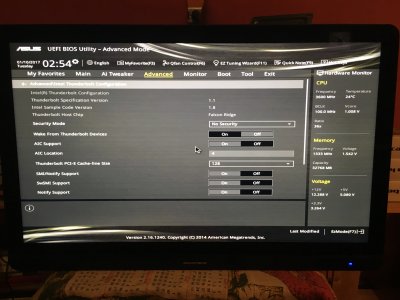- Joined
- Jan 13, 2016
- Messages
- 7
- Motherboard
- ASUS Z97-A/USB 3.1
- CPU
- Intel Core i7-4790 Processor
- Graphics
- NVIDIA GeForce GT 640
- Mac
- Classic Mac
- Mobile Phone
That doesn't make me very hopeful that it will work. I'm on an Asus board so I thought that would help but it doesn't look like it.
The card even shows up on DPCIManager but connected devices don't show up unless the computer was booted into Windows first.
Do you have any idea where I could find more info? I'm really losing all hope.
On my Gigabyte board, the one thing I noticed in DPCIManager that was when it was connected and working properly after booting into Windows, the proper name of the Thunderbolt PCI device was showing up and named correctly. When it WASN'T working properly, the device showed up, but everything naming-wise showed up blank. I suspect there is some funky device ID thing going on. There is probably a way to inject for it, but I was already too far down the rabbit hole. It also may have to do with it being a PCI device without there being a deep set of features related to configuring PCI devices in the BIOS.
The same thing was happening on my ASUS board until I flipped one setting in my BIOS (that doesn't exist in the Gigabyte BIOS) that finally made it "stick" but I am not in front of my Hack right now so I don't remember what it was. I suspect it's the combo of all the features in the ASUS BIOS that make it work properly vs. the Gigabyte version of the BIOS that has a much more limited set of features.
I know people report lots of success in the Z87 version of the Gigabyte board. Something changed in the Z97 BIOS's that is making it not work or there is some magic set of settings in the Gigabyte board that I just wasn't able to find.
Best of luck. I will look at my BIOS settings later for the ASUS board and let you know.