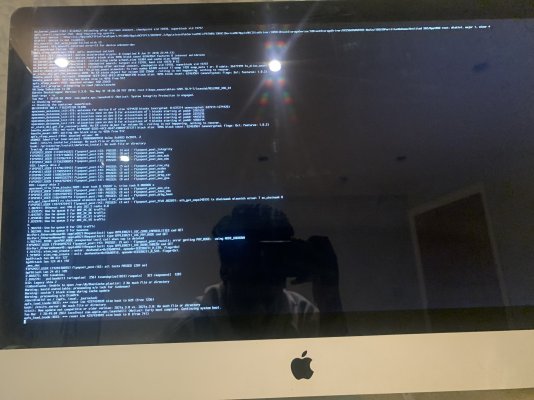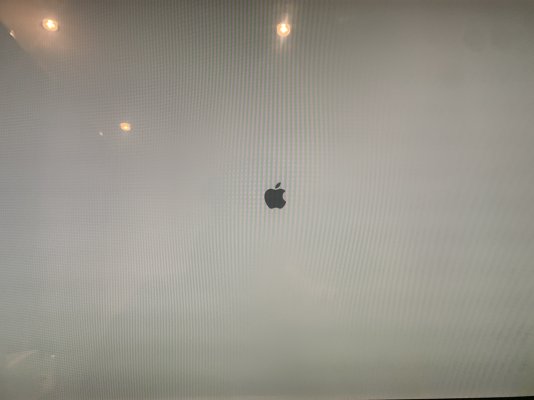- Joined
- Mar 1, 2022
- Messages
- 24
- Motherboard
- Main Logic Board's
- CPU
- Quad-Core Intel i5
- Graphics
- AMD Radeon HD 6970M graphics processor with 1GB of GDDR5 memory
Recovery mode also led to a white screenThe link tells you that your Mac is too old to run that version of diagnostics.
Boot in recovery mode and reinstall the OS without formatting the SSD.