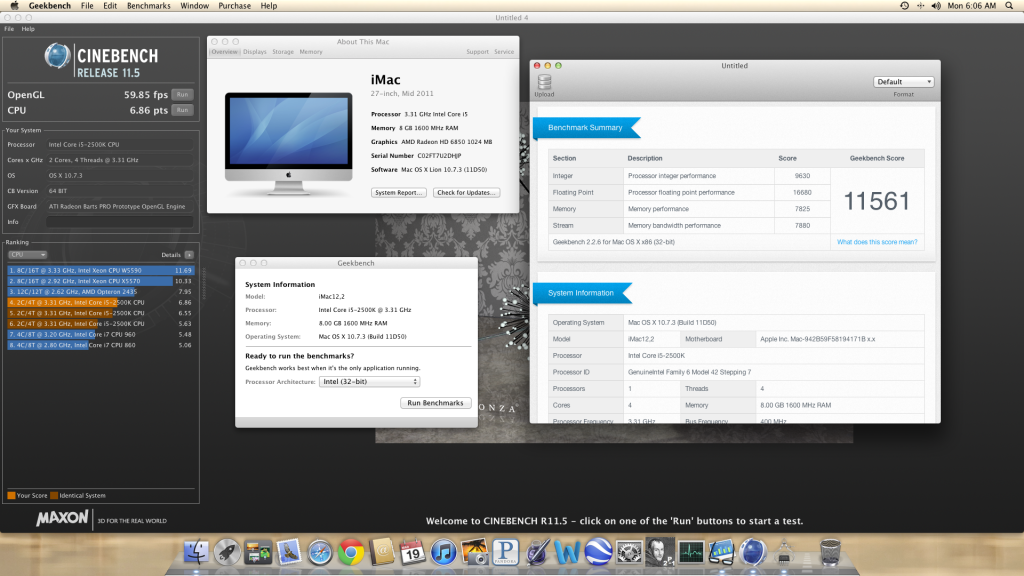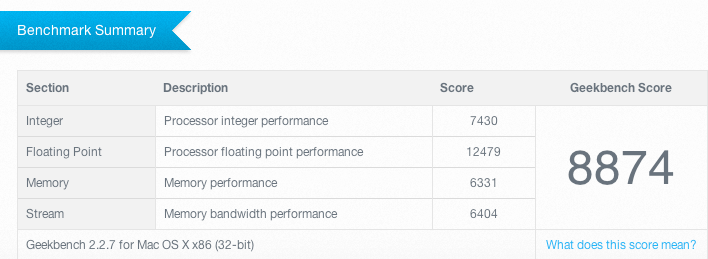- Joined
- Jan 21, 2012
- Messages
- 156
- Motherboard
- Gigabyte GA-Z87N-WIFI
- CPU
- i7-4770K
- Graphics
- GTX 780 Ti
- Mac
- Mobile Phone
Mine won't do 5ghz easily either, but I haven't put much time into it. Here are my scores.
@Stock Clocks
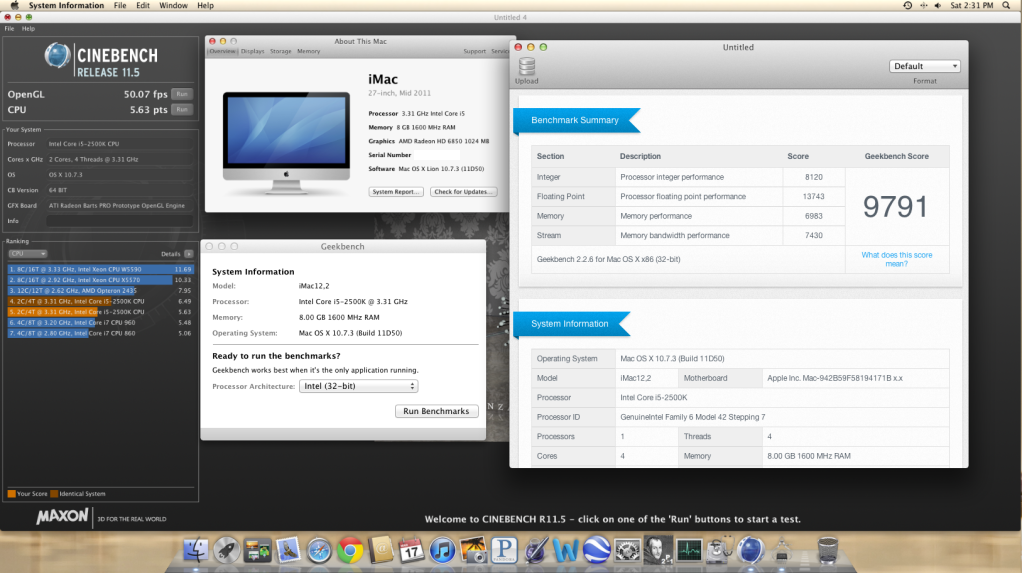
@4.5ghz overclock
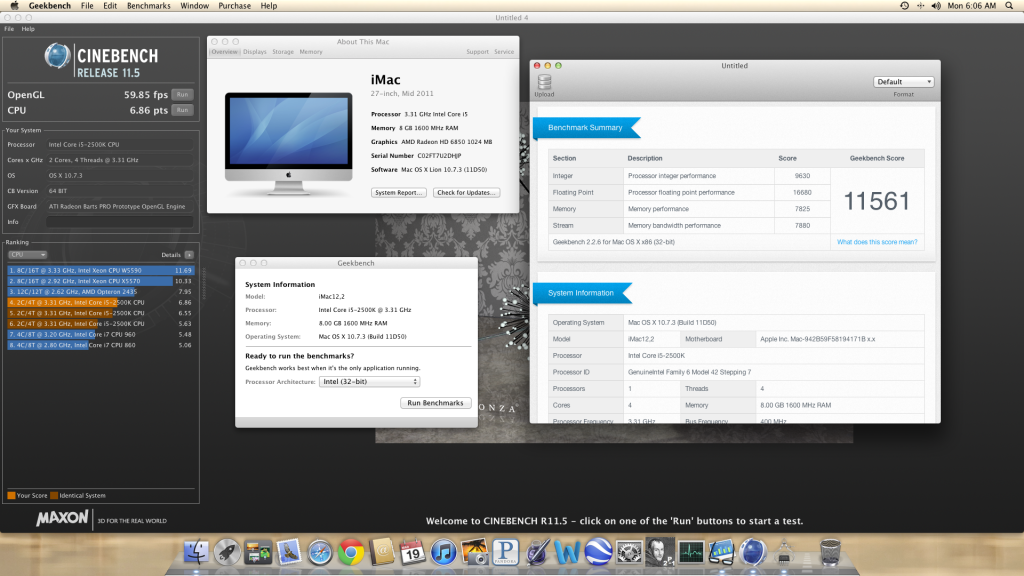
@Stock Clocks
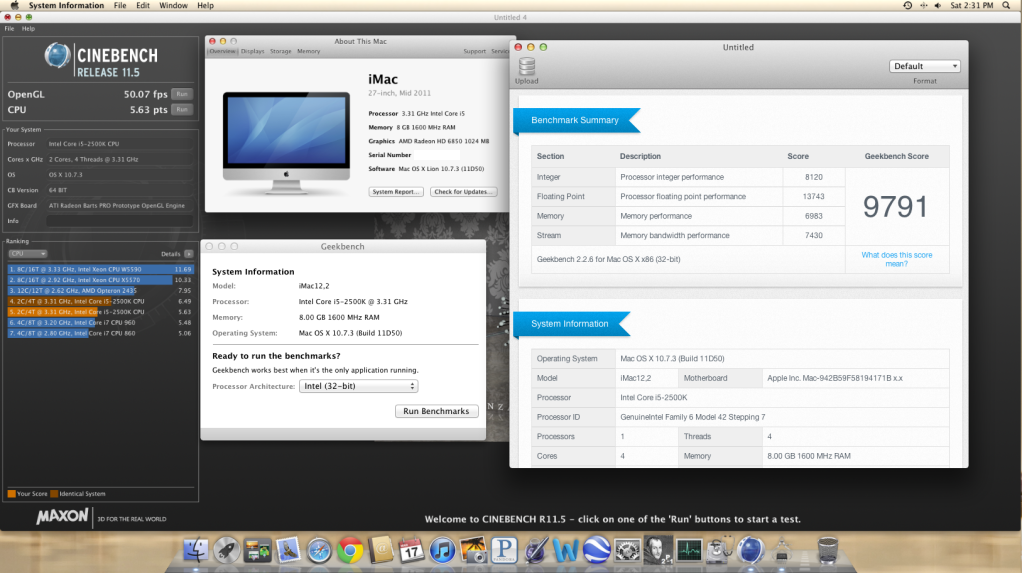
@4.5ghz overclock