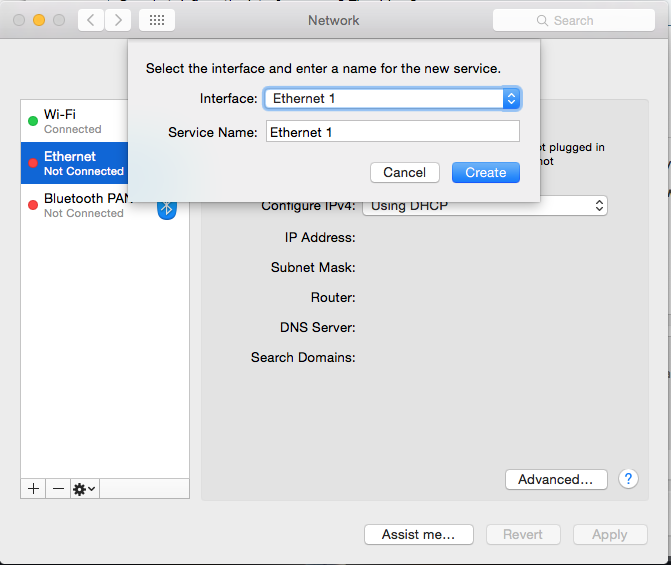- Joined
- Dec 9, 2011
- Messages
- 91
- Mac
- Classic Mac
- Mobile Phone
Hi all.
I'm curious about how OS X (Yosemite in my case) defines the interface name for each network interface. I saw today that in my hack the Ethernet port is called "Ethernet 1", and this is not because there are two duplicate services, the actual interface is called "Ethernet 1". I erased /Library/Preferences/SystemConfiguration/com.NetworkInterfaces.plist and /Library/Preferences/SystemConfiguration/preferences.plist to see if it reverted back to "Ethernet", but nothing changed.
So, what defines the interface name? The driver?
I'm curious about how OS X (Yosemite in my case) defines the interface name for each network interface. I saw today that in my hack the Ethernet port is called "Ethernet 1", and this is not because there are two duplicate services, the actual interface is called "Ethernet 1". I erased /Library/Preferences/SystemConfiguration/com.NetworkInterfaces.plist and /Library/Preferences/SystemConfiguration/preferences.plist to see if it reverted back to "Ethernet", but nothing changed.
So, what defines the interface name? The driver?