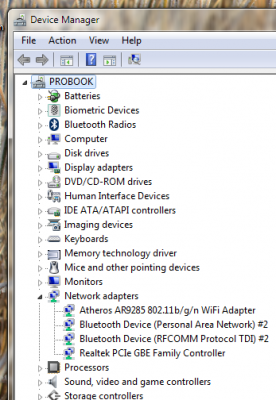- Joined
- Feb 18, 2010
- Messages
- 33
- Motherboard
- Gigabyte GA Z68MA-UD3 B3
- CPU
- i5 3470
- Graphics
- Geforce GTX 580
- Mac
- Classic Mac
- Mobile Phone
Silizium said:Do all the Wireless cards work from all the Models of 4530s? Thats the important thing for me, If Bluetooth doesn´t work I don´t mind.
Just Atheros wifi works on them. Also the BIOS is locked from the factory to only support certain HP ID'd wifi modules. I think there is an unlocked BIOS floating around, but its easier if you can find one that comes with the Atheros card to start with.
I got lucky and where I work has several of these HPs and was able to swap the card in my i7 Probook for an Atheros from one of the i3 models. (both laptops belong to work so nothing shady going on..)
This is what System Profiler says for my working card.. (MAC Address changed)
Interfaces:
en1:
Card Type: AirPort Extreme (0x168C, 0x8F)
Firmware Version: Atheros 9285: 4.0.61.4-P2P
MAC Address: 68:a3:c4:XX:XX:XX
Locale: Unknown
Country Code: US
Supported Channels: 1, 2, 3, 4, 5, 6, 7, 8, 9, 10, 11
Wake On Wireless: Supported
AirDrop: Supported
Status: Connected